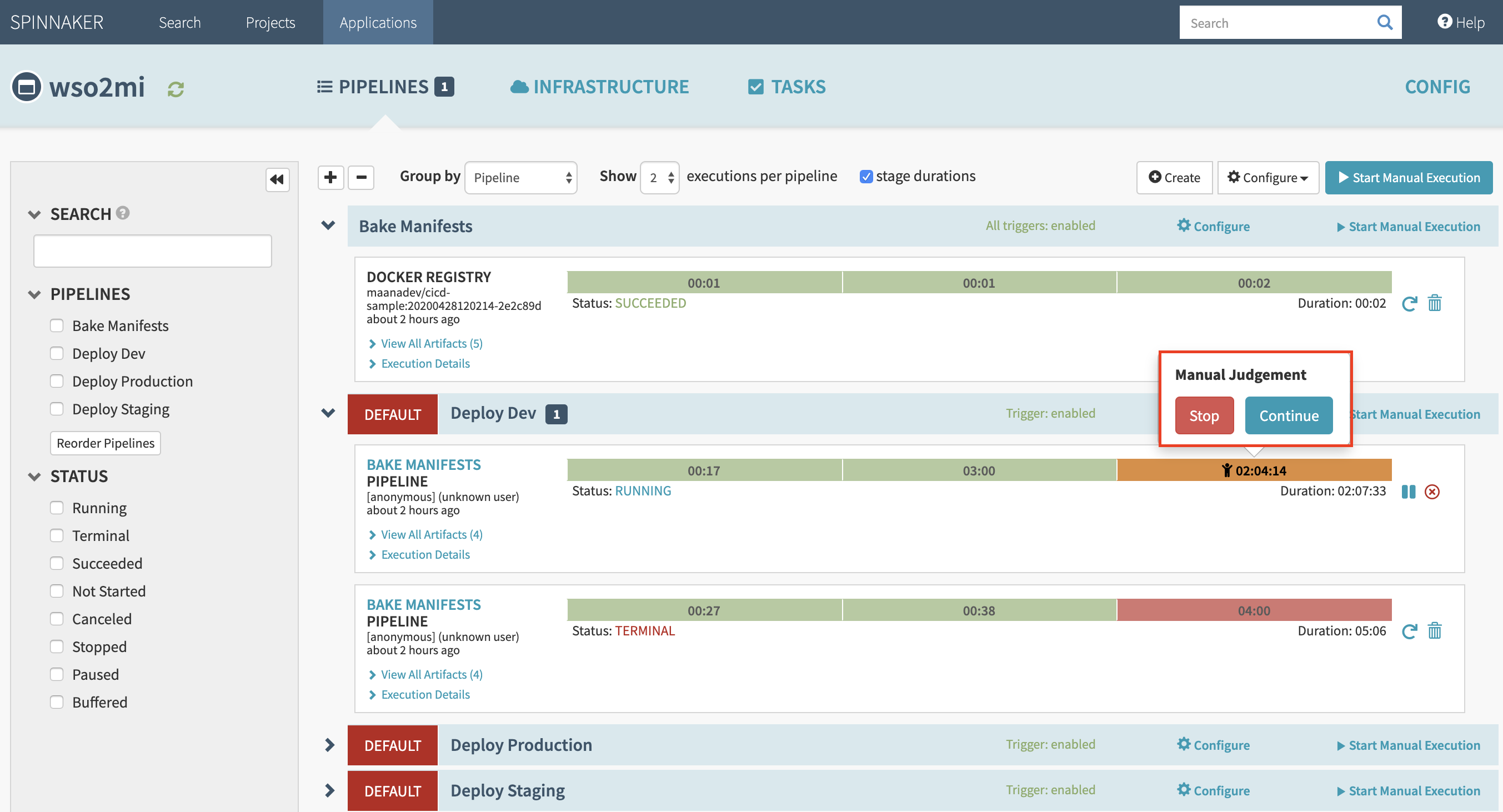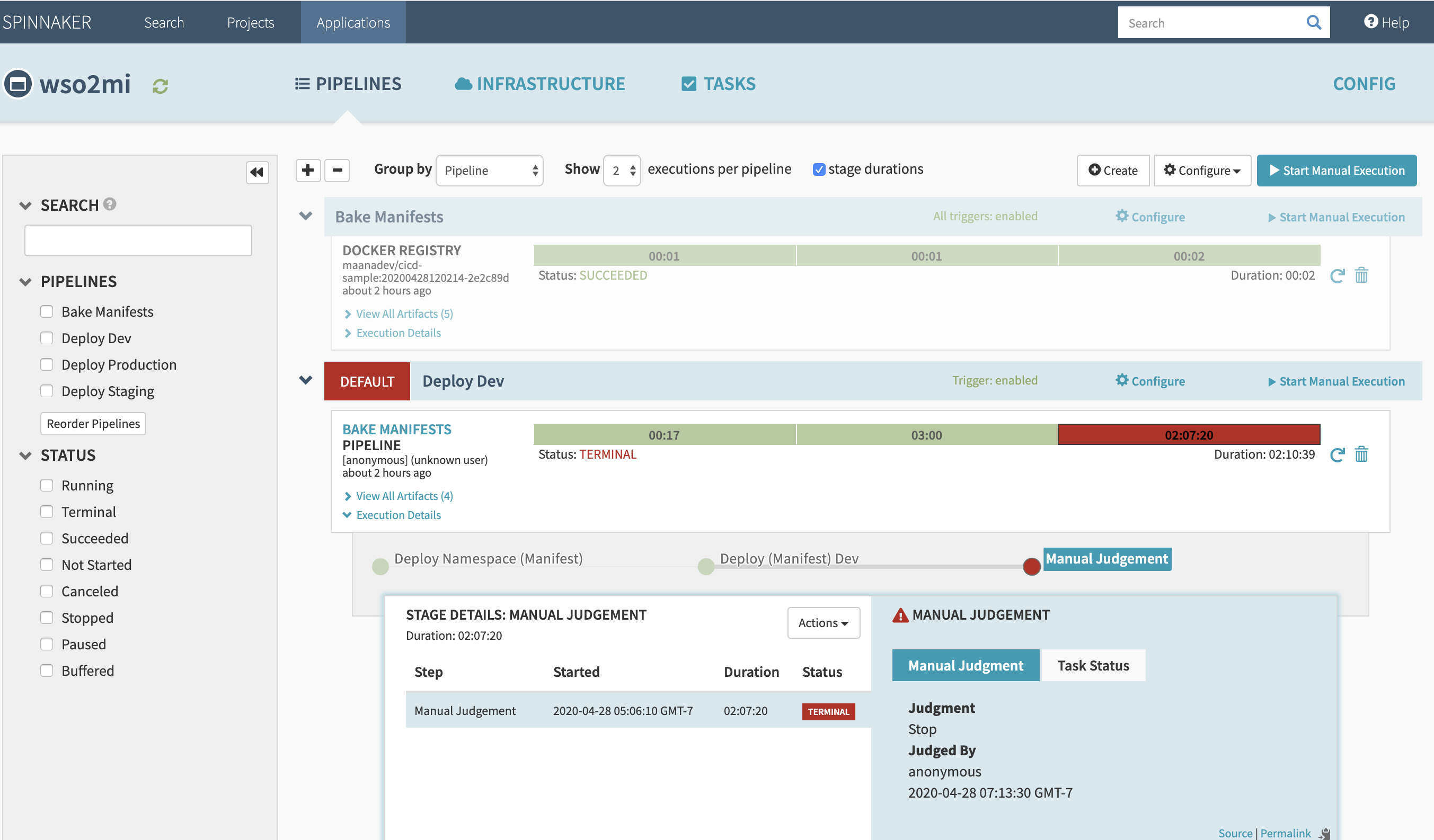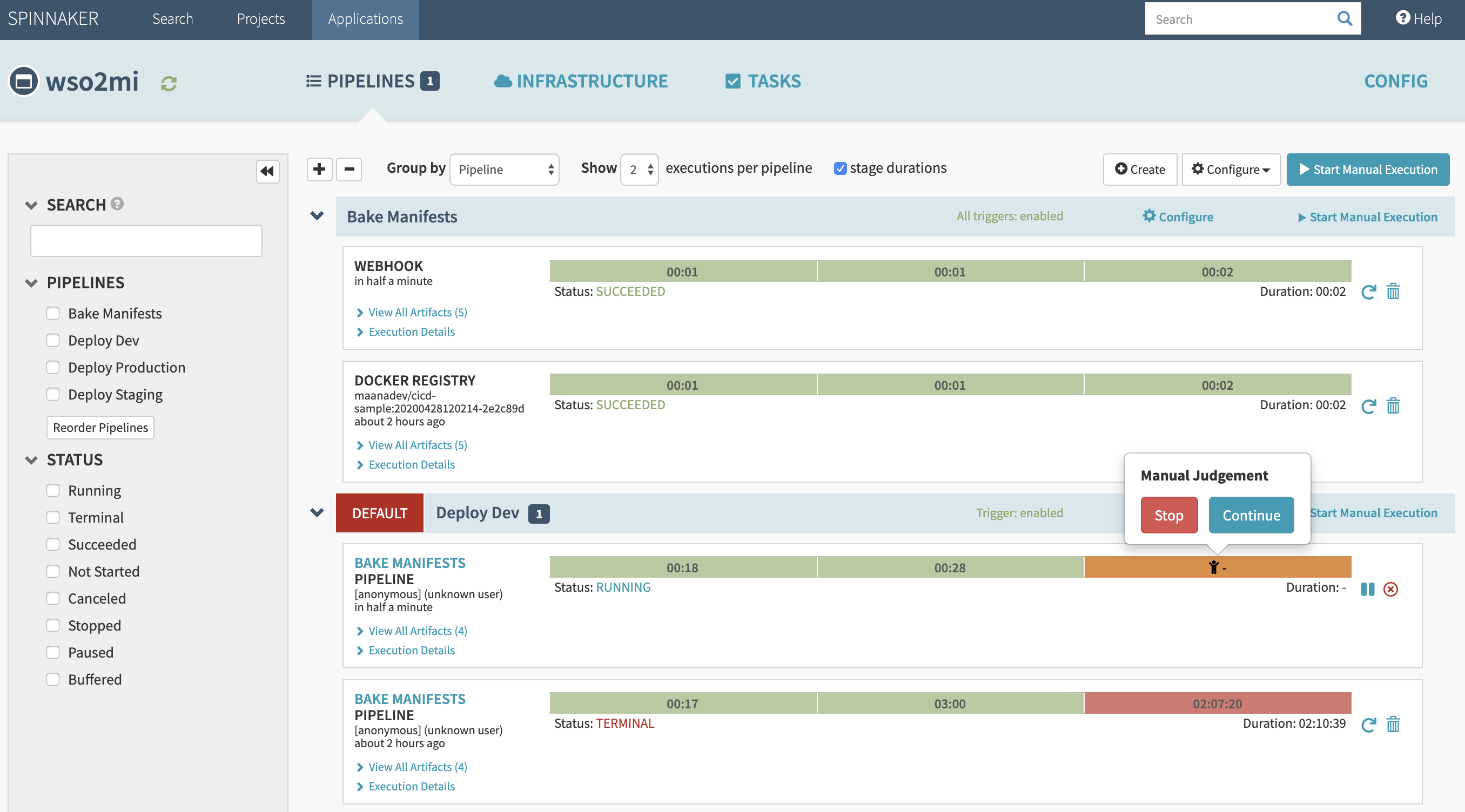Adding test cases¶
Add your own test case to the Kubernetes Pipeline¶
Testing your pipeline is a particularly important step in developing a competent data processing solution. Often it is faster and simpler to perform local unit testing on your pipeline code than to debug a pipeline’s remote execution.
This guide assumes that you have completed the instructions in the following pages.
Test cases are available in the chart source repository under a
directory named tests.
-
Create a fork of the sample chart source repository.
-
Create a clone of the forked chart source repository using the following command.
$ git clone https://github.com/[git-username]/cicd-sample-chart-mi.git
Replace the [git-username] tag with the name of your GitHub username.
-
In the sample chart repository,click on test directory and thereafter open the test.sh file
This script in the test.sh file checks if the server has successfully started by performing health checks on Micro Integrator endpoints. If the endpoints does not provide the desired response(s) the script would throw a non-zero exit code causing the test to fail.
-
Uncomment the commented code block and remove the last line in the sample test script.
endpoint=http://wso2mi-staging-micro-integrator.wso2mi-staging.svc.cluster.local:8290/services/HelloWorld response=$(curl --write-out %{http_code} --silent --output /dev/null -k $endpoint); if [ $response -eq 200 ] then echo "Test Passed"; exit 0; else echo "Test Failed"; exit 1; fi # exit 0 -
Change the chart repository in the sample values file used in the Pipeline Quick Start Guide to use a custom chart.
applications: - name: wso2mi email: <EMAIL> testScript: path: tests command: test.sh chart: customChart: true name: micro-integrator version: 1.2.0-1 repo: 'https://github.com/[git-username]/cicd-sample-chart-mi' -
Upgrade the Helm chart with the command below, providing the modified sample values file.
$ helm upgrade <RELEASE_NAME> wso2/kubernetes-pipeline -f values-mi.yamlInfo
This may take up to 10 minutes.
-
Commit and push the changes in your forked chart source repository.
$ git add . $ git commit -m "Add health check test cases" $ git push origin master -
Stop the manual judgment in any existing environments and watch the deployment of the setup with test cases being deployed in the Spinnaker dashboard.