Exporting packaged Synapse artifacts¶
Once you have packaged your artifacts into a composite application, you can export it into a CAR file (.car file):
- Select the Composite Exporter module in the project explorer,
right-click, and click Export Composite Application Project .
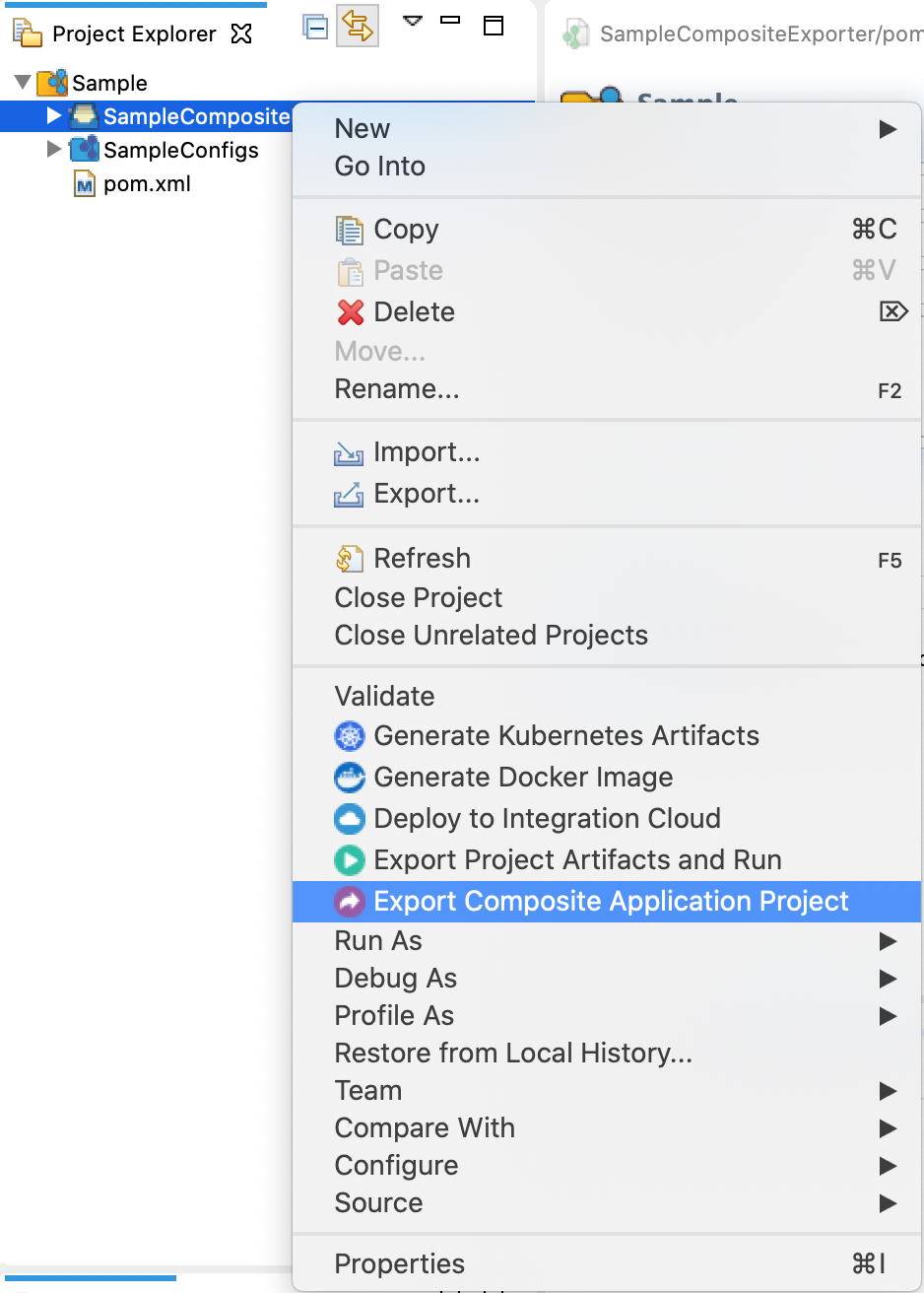
- In the dialog that opens, give a name for the CAR file, the destination where the file should be saved, and click Next.
- You can select the artifacts that should be packaged in the CAR file.
- Click Finish to generate the CAR file.