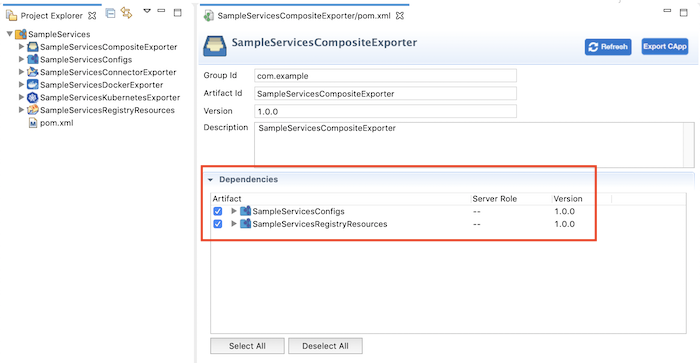Packaging Synapse artifacts¶
To package Synapse artifacts, you need to create a Composite Application Project. Use one of the following methods:
Using an existing composite application¶
If you have an already created composite appliction project, do the following to package the Synapse artifacts into the composite application:
- Select the
pom.xmlfile that is under the composite application project in the project explorer.
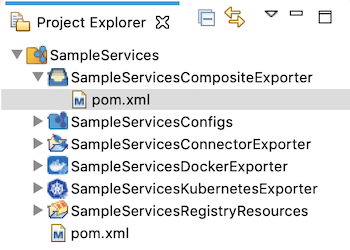
-
In the Dependencies section, select the artifacts from each of the projects.
Note
If you have created a custom mediator artifact, it should be packaged in the same composite application along with the other artifacts that uses the mediator.
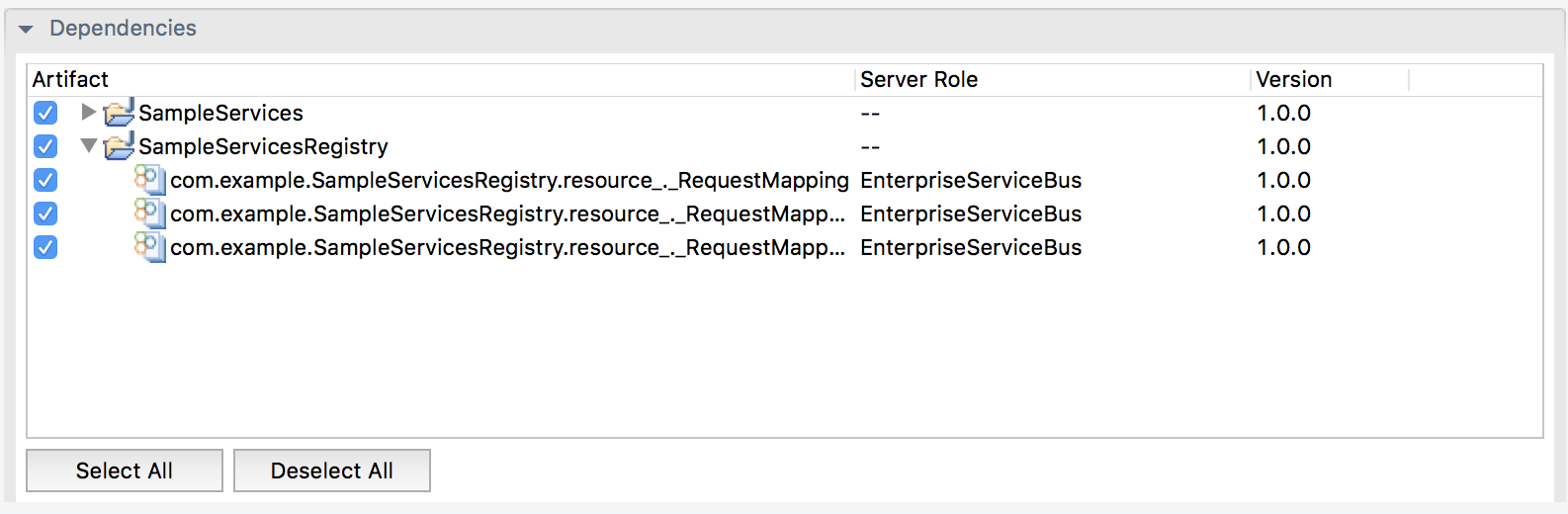
-
Save the artifacts.
Creating a new composite application¶
If you have not previously created a composite application project, do the following to package the artifacts in your ESB Config project.
- Right click on the ESB project and go to New and then click Composite Exporter.
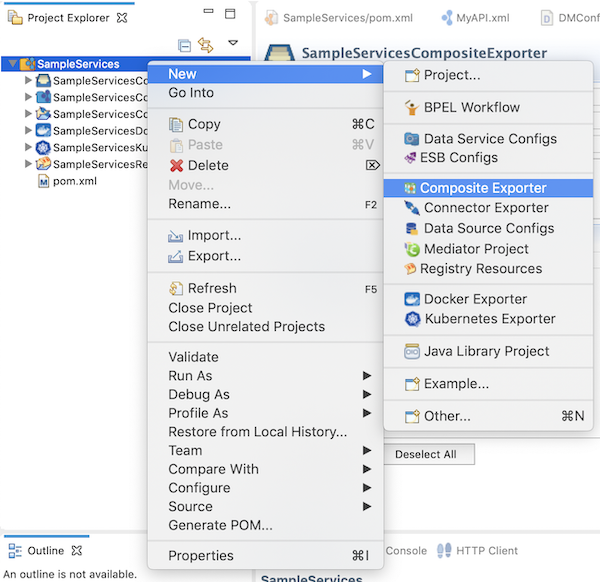
- In the New Composite Application Project dialog that opens, select the artifacts from the relevant ESB projects and click
Finish .
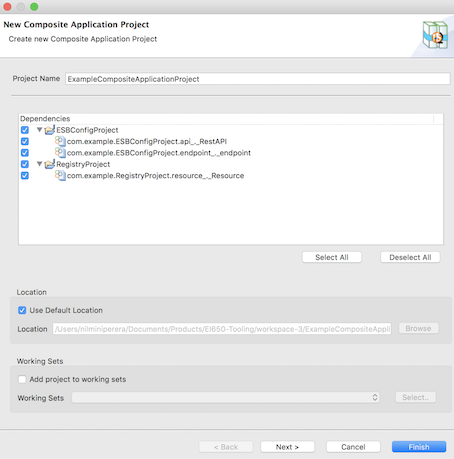
Alternatively,
- Right-click the project explorer and click New -> Project .
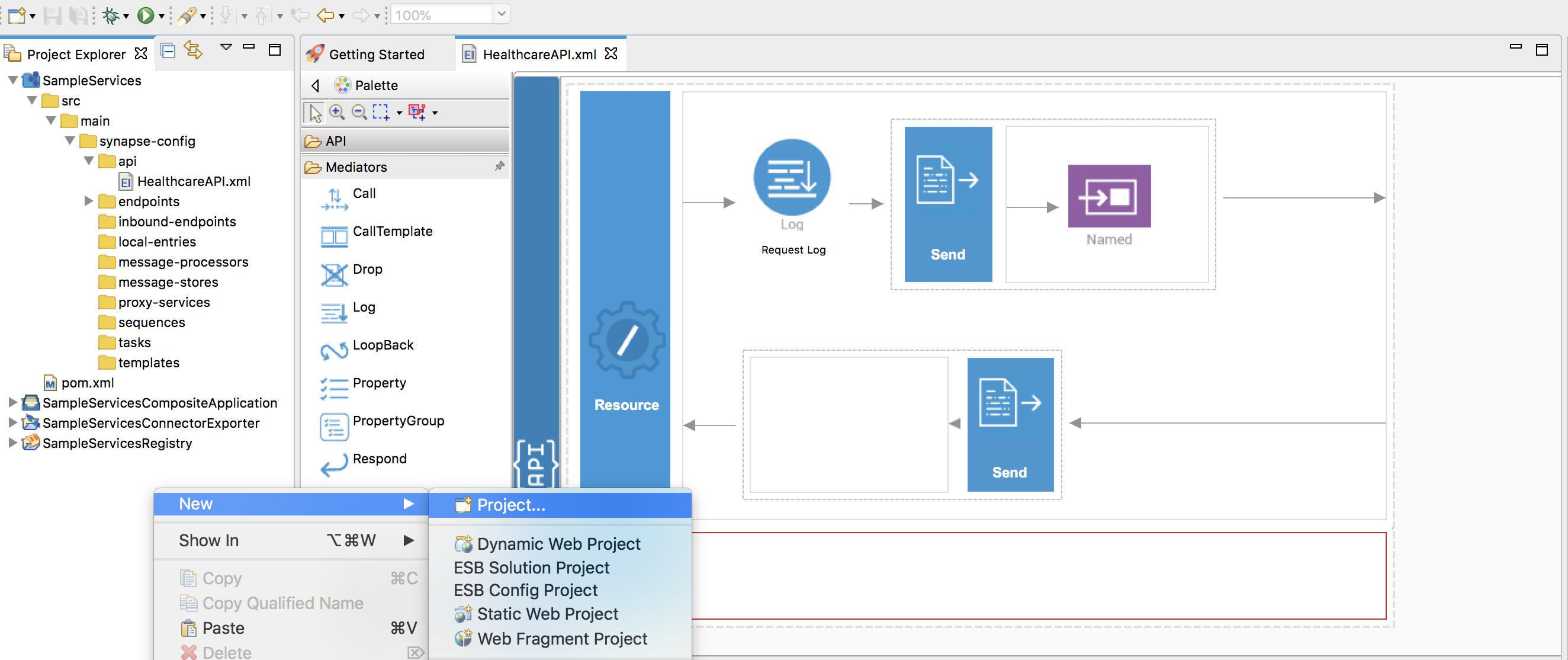
- In the New Project dialog that opens, select Composite
Application Project from the list and click Next .
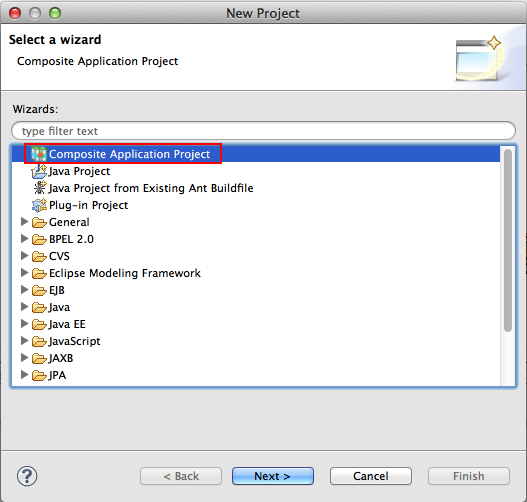
- Give a name for the Composite Application project and select the
artifacts that you want to package.
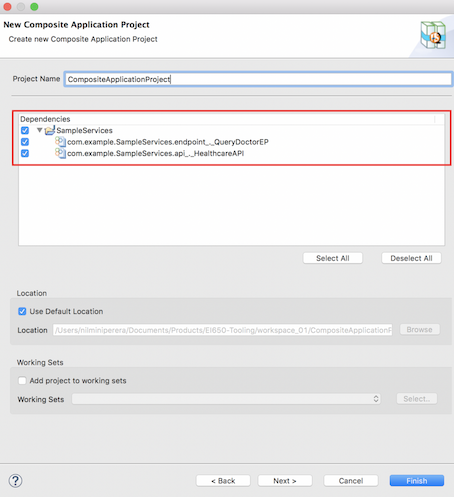
- In the Composite Application Project POM Editor that opens,
under Dependencies , note the information for each of the
projects you selected earlier.