Ceridian Dayforce Connector Example¶
The Ceridian Dayforce connector allows you to access the REST API of Ceridian Dayforce HCM. Dayforce is a comprehensive human capital management system that covers the entire employee lifecycle including HR, payroll, benefits, talent management, workforce management, and services. The entire system resides on cloud that takes the burden of managing and replicating data on-premise.
What you'll build¶
This example depicts how to use Dayforce connector to:
- Send GET request to retrieve address of employees from the sample environment defaults
- Send a POST request to create contacts of an employee. (Note that the POST and PATCH requests will not update the sample environment database as it is shared among all developers. However, we will get a response with HTTP code 200)
Both of the two operations are exposed via an API. The API with the context /dayforceconnector has three resources
/getEmployeeAddress- Once invoked, it will retrieve the address information of a specified employee/postEmployeeContact- This will create the contact information of an employee when invoked. The relevant parameters must be passed in the body as we will see below.
Setting up the environment¶
Please follow the steps mentioned at Setting up Ceridian Dayforce Environment document in order to create a Ceridian Dayforce developer account and obtain credentials you need to access the Dayforce sample APIs. Keep them saved to be used in the next steps.
Configure the connector in WSO2 Integration Studio¶
Follow these steps to set up the Integration Project and import Dayforce connector into it.
-
Open WSO2 Integration Studio and create an Integration Project.
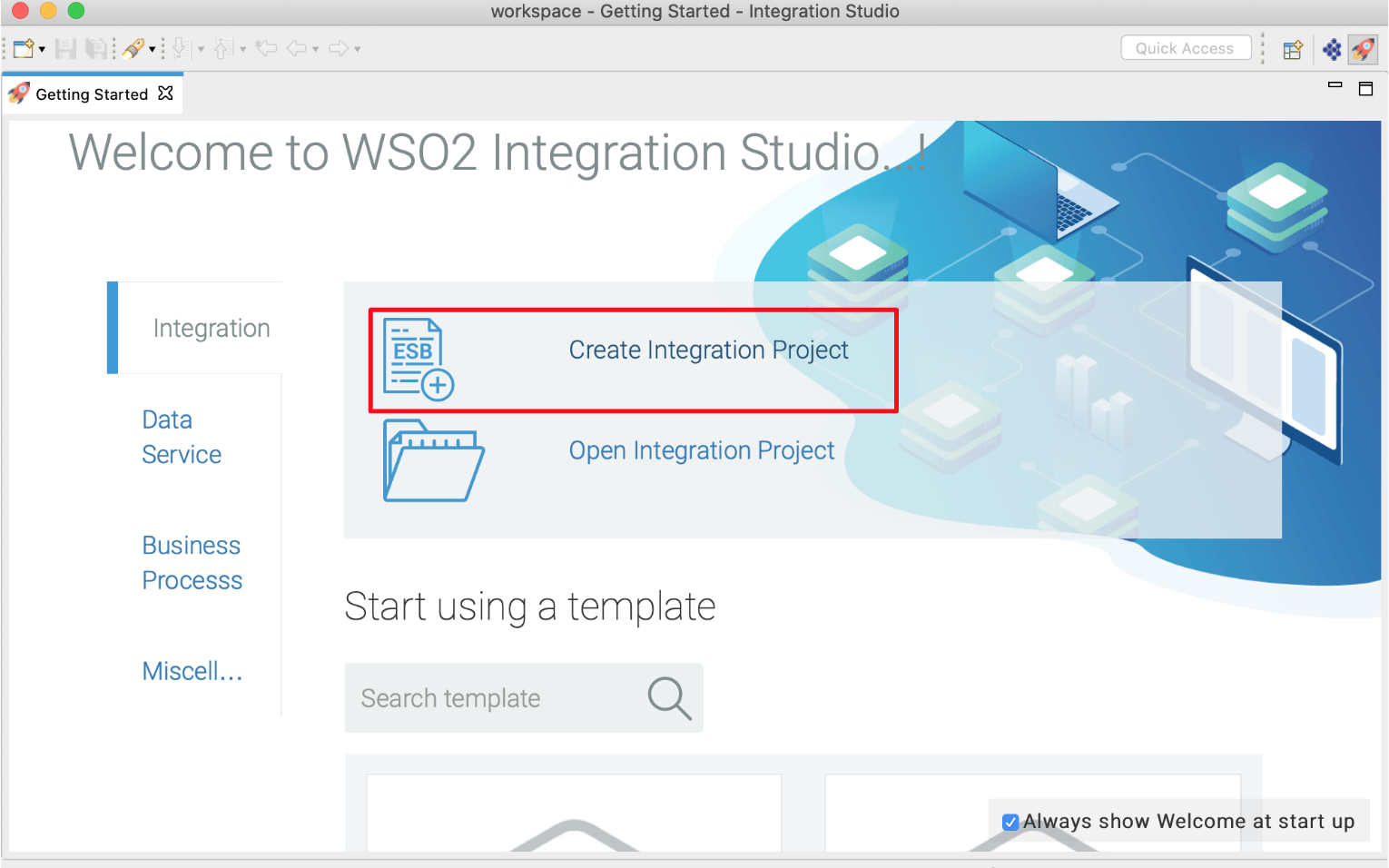
-
Right click on the project that you created and click on Add or Remove Connector -> Add Connector. You will get directed to the WSO2 Connector Store.
-
Search for the specific connector required for your integration scenario and download it to the workspace.
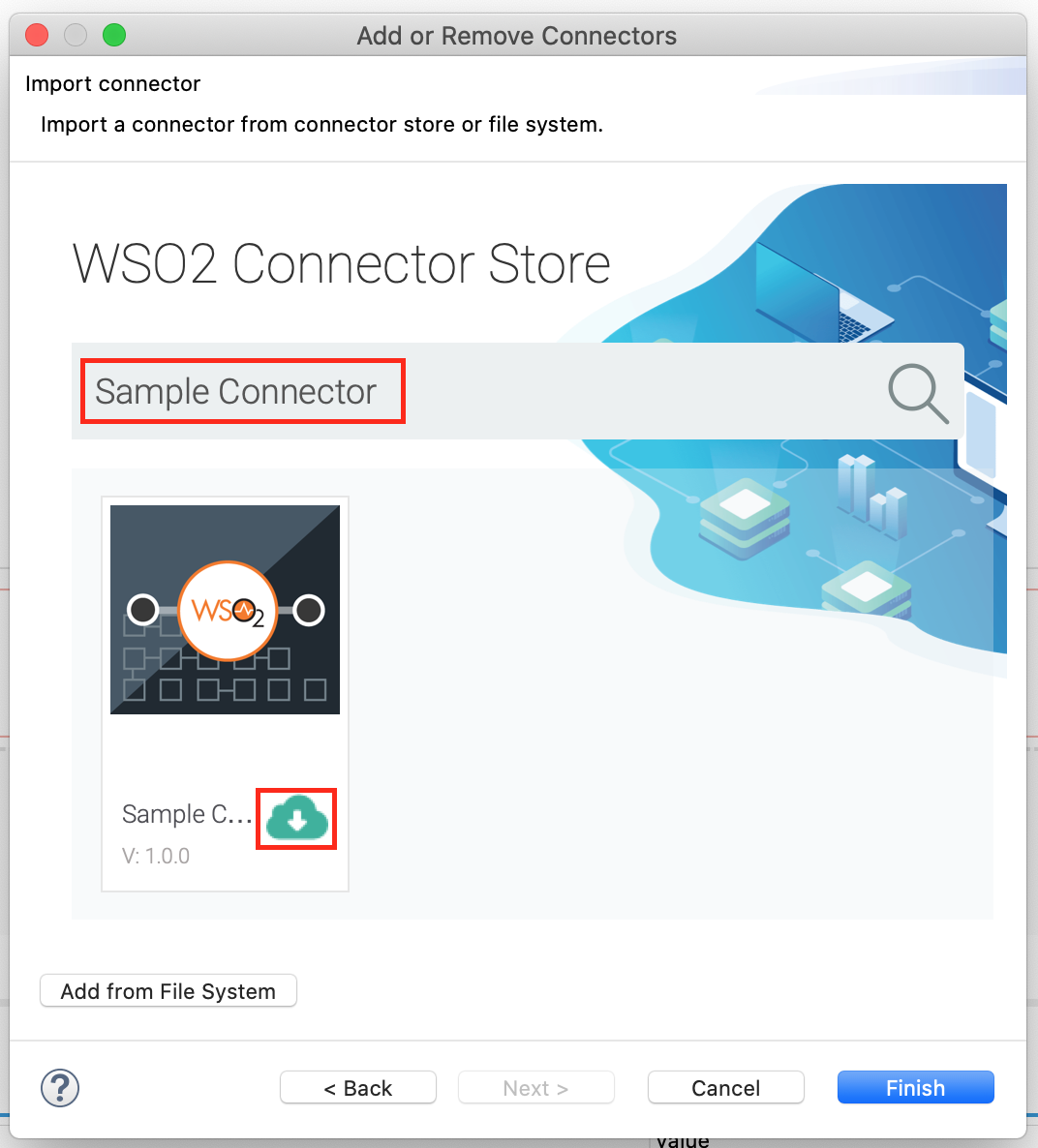
-
Click Finish, and your Integration Project is ready. The downloaded connector is displayed on the side palette with its operations.
-
You can drag and drop the operations to the design canvas and build your integration logic.
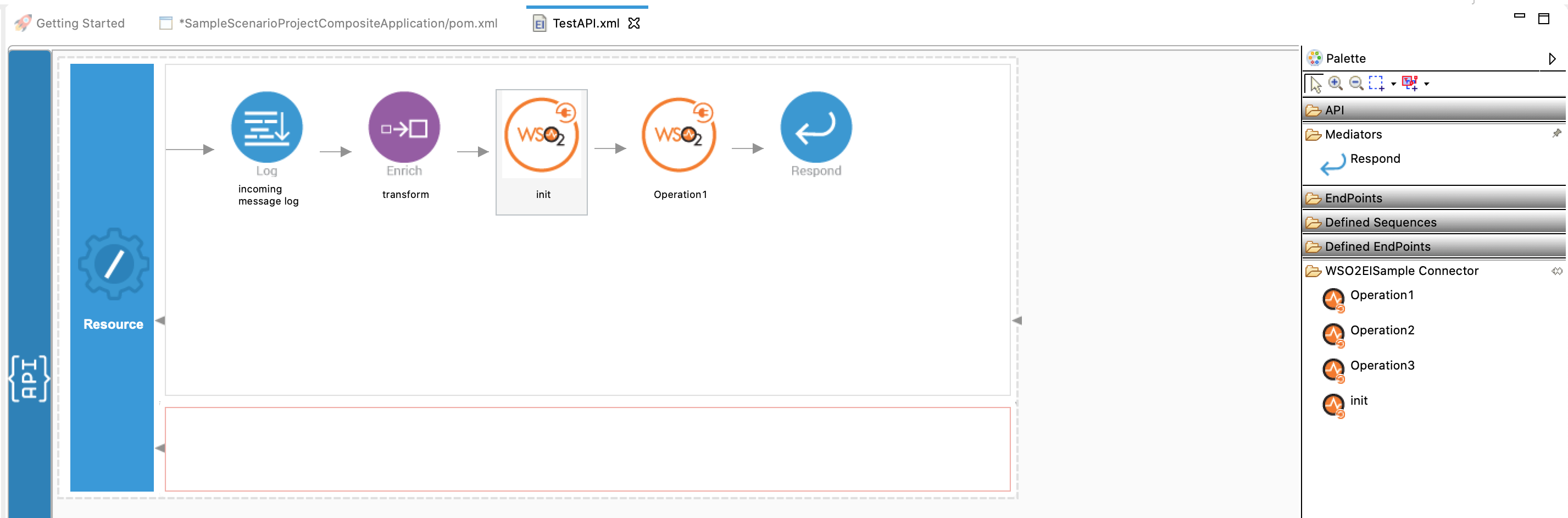
-
Right click on the created ESB Solution Project and select, -> New -> Rest API to create the REST API.
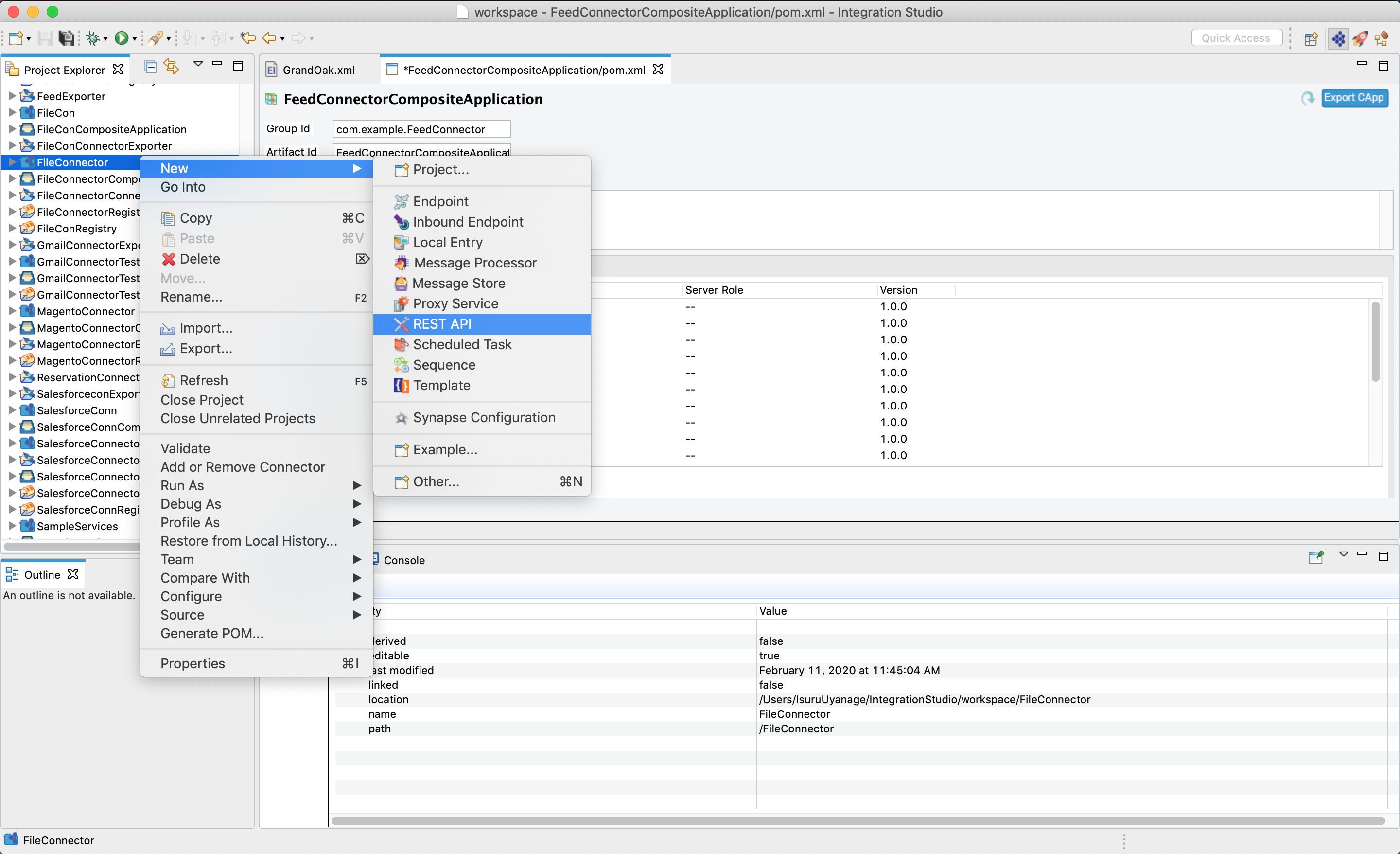
-
Specify the API name as
DayforceConnectorTestAPIand API context as/dayforceconnector. You can go to the source view of the XML configuration file of the API and copy the following configuration.
<?xml version="1.0" encoding="UTF-8"?>
<api context="/dayforceconnector" name="DayforceConnectorTestAPI" xmlns="http://ws.apache.org/ns/synapse">
<resource methods="POST" uri-template="/getEmployeeAddress">
<inSequence>
<log level="full" separator=","/>
<property expression="json-eval($.username)" name="username" scope="default" type="STRING"/>
<property expression="json-eval($.password)" name="password" scope="default" type="STRING"/>
<property expression="json-eval($.clientNamespace)" name="clientNamespace" scope="default" type="STRING"/>
<property expression="json-eval($.apiVersion)" name="apiVersion" scope="default" type="STRING"/>
<property expression="json-eval($.contextDateRangeFrom)" name="contextDateRangeFrom" scope="default" type="STRING"/>
<property expression="json-eval($.contextDateRangeTo)" name="contextDateRangeTo" scope="default" type="STRING"/>
<property expression="json-eval($.xRefCode)" name="xRefCode" scope="default" type="STRING"/>
<ceridiandayforce.init>
<username>{$ctx:username}</username>
<password>{$ctx:password}</password>
<clientNamespace>{$ctx:clientNamespace}</clientNamespace>
<apiVersion>{$ctx:apiVersion}</apiVersion>
</ceridiandayforce.init>
<ceridiandayforce.getEmployeeAddresses>
<xRefCode>{$ctx:xRefCode}</xRefCode>
<contextDate>{$ctx:contextDate}</contextDate>
<contextDateRangeFrom>{$ctx:contextDateRangeFrom}</contextDateRangeFrom>
<contextDateRangeTo>{$ctx:contextDateRangeTo}</contextDateRangeTo>
</ceridiandayforce.getEmployeeAddresses>
<send/>
</inSequence>
<outSequence/>
<faultSequence/>
</resource>
<resource methods="POST" uri-template="/postEmployeeContact">
<inSequence>
<log level="full" separator=","/>
<property expression="json-eval($.username)" name="username"/>
<property expression="json-eval($.password)" name="password"/>
<property expression="json-eval($.clientNamespace)" name="clientNamespace"/>
<property expression="json-eval($.apiVersion)" name="apiVersion"/>
<property expression="json-eval($.isValidateOnly)" name="isValidateOnly"/>
<property expression="json-eval($.fieldAndValue)" name="fieldAndValue"/>
<property expression="json-eval($.xRefCode)" name="xRefCode"/>
<ceridiandayforce.init>
<username>{$ctx:username}</username>
<password>{$ctx:password}</password>
<clientNamespace>{$ctx:clientNamespace}</clientNamespace>
<apiVersion>{$ctx:apiVersion}</apiVersion>
</ceridiandayforce.init>
<ceridiandayforce.postEmployeeContacts>
<xRefCode>{$ctx:xRefCode}</xRefCode>
<isValidateOnly>{$ctx:isValidateOnly}</isValidateOnly>
<fieldAndValue>{$ctx:fieldAndValue}</fieldAndValue>
</ceridiandayforce.postEmployeeContacts>
<send/>
</inSequence>
<outSequence/>
<faultSequence/>
</resource>
</api>Now we can export the imported connector and the API into a single CAR application. CAR application is the one we are going to deploy to server runtime.
Exporting Integration Logic as a CApp¶
CApp (Carbon Application) is the deployable artifact on the Enterprise Integrator runtime. Let us see how we can export integration logic we developed into a CApp along with the connector.
Creating Connector Exporter Project¶
In order to bundle Connector into a CApp a Connector Exporter Project is needed.
-
Navigate to File -> New -> Other -> WSO2 -> Extensions -> Project Types -> Connector Exporter Project.
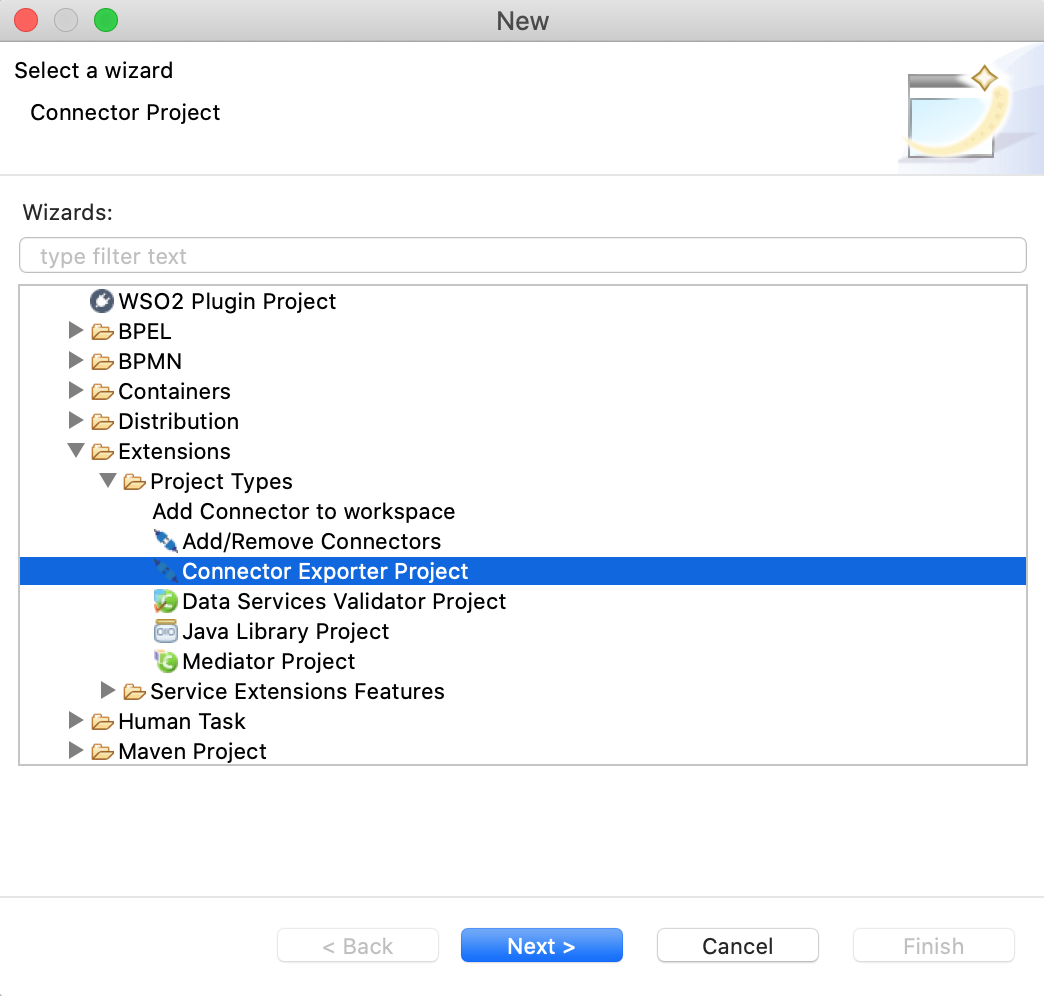
-
Enter a name for the Connector Exporter Project.
-
In the next screen select, Specify the parent from workspace and select the specific Integration Project you created from the dropdown.
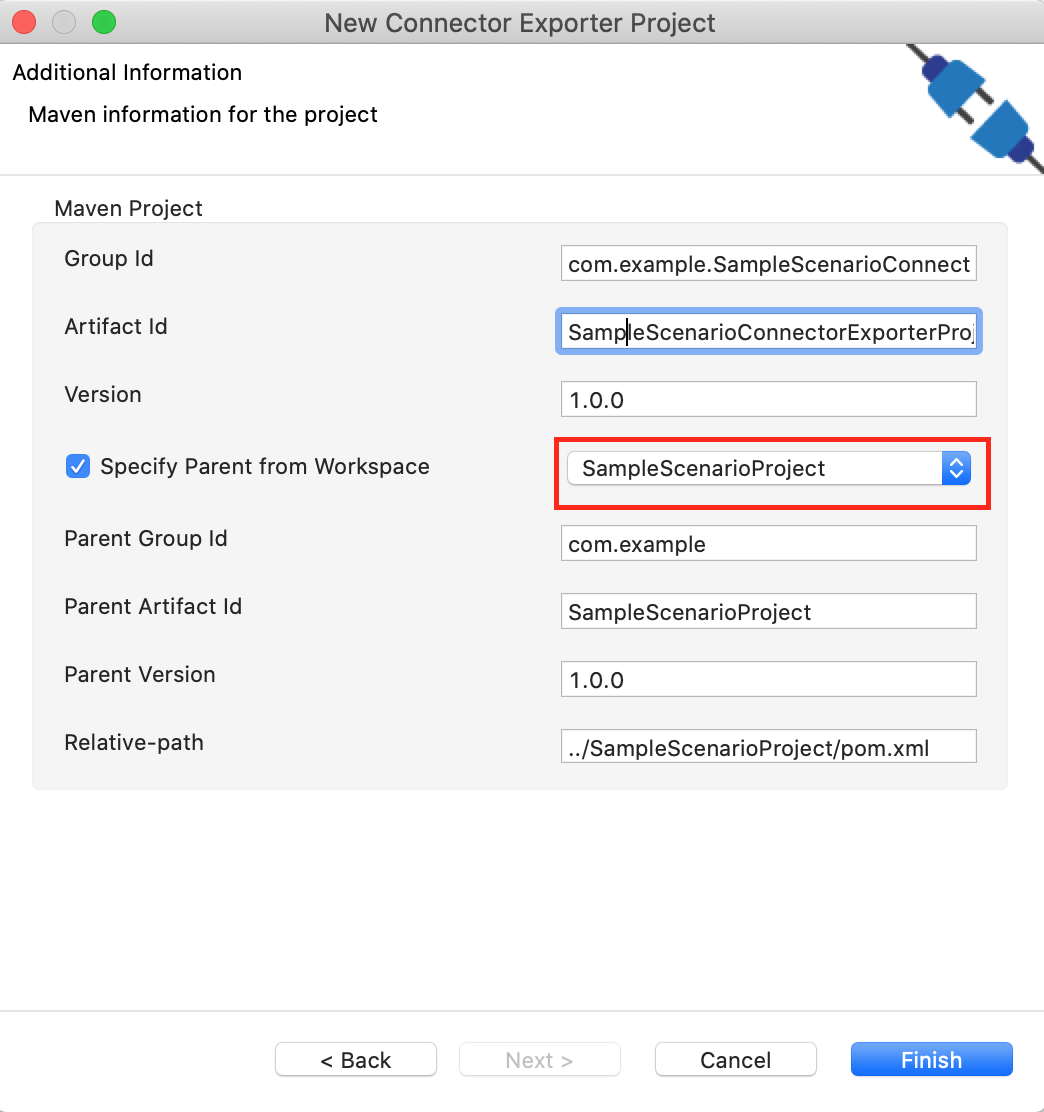
-
Now you need to add the Connector to Connector Exporter Project that you just created. Right click on the Connector Exporter Project and select, New -> Add Remove Connectors -> Add Connector -> Add from Workspace -> Connector
-
Once you are directed to the workspace, it displays all the connectors that exist in the workspace. You can select the relevant connector and click Ok.
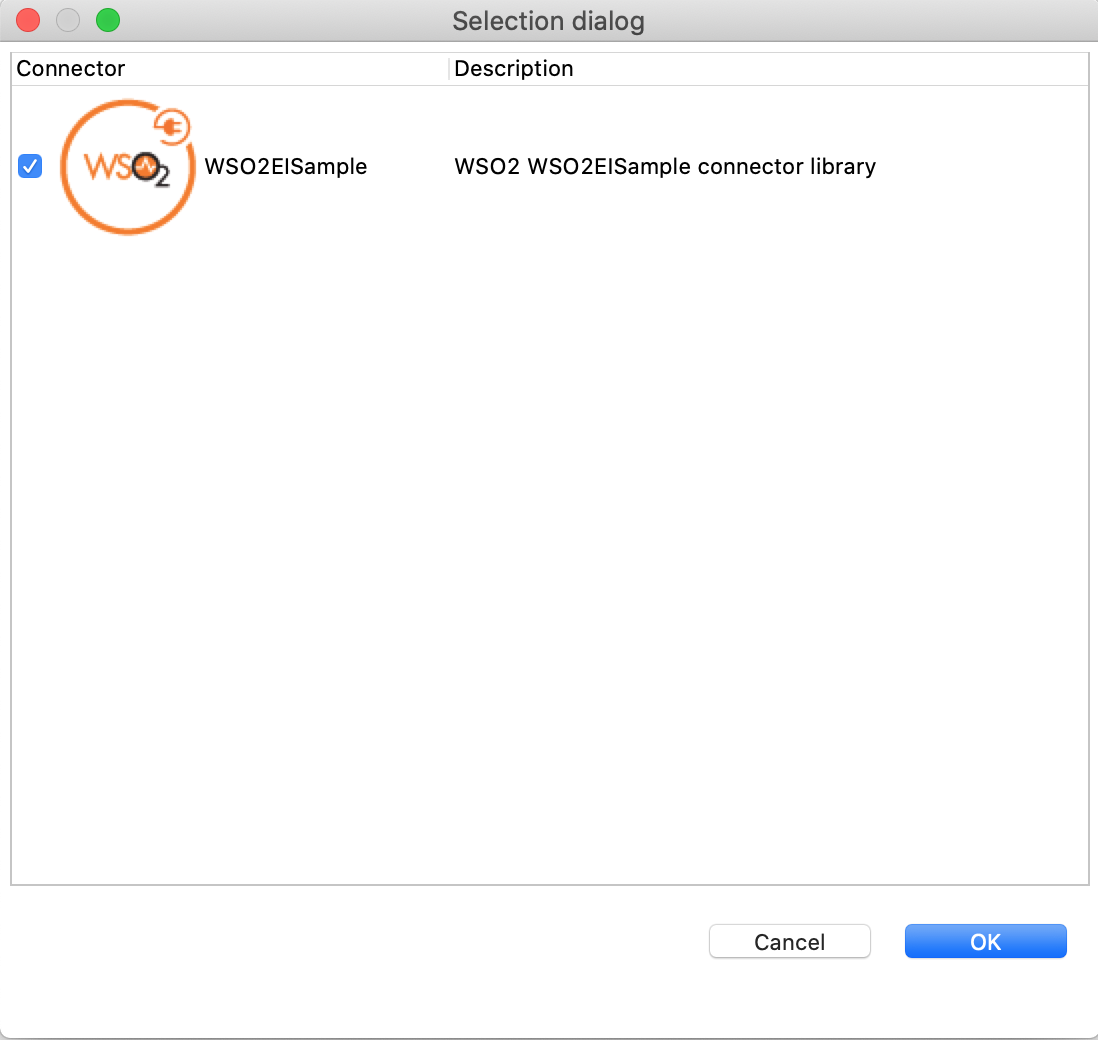
Creating a Composite Application Project¶
To export the Solution Project as a CApp, a Composite Application Project needs to be created. Usually, when a solution project is created, this project is automatically created by Integration Studio. If not, you can specifically create it by navigating to File -> New -> Other -> WSO2 -> Distribution -> Composite Application Project.
Exporting the Composite Application Project¶
-
Right click on Composite Application Project and click on Export Composite Application Project.
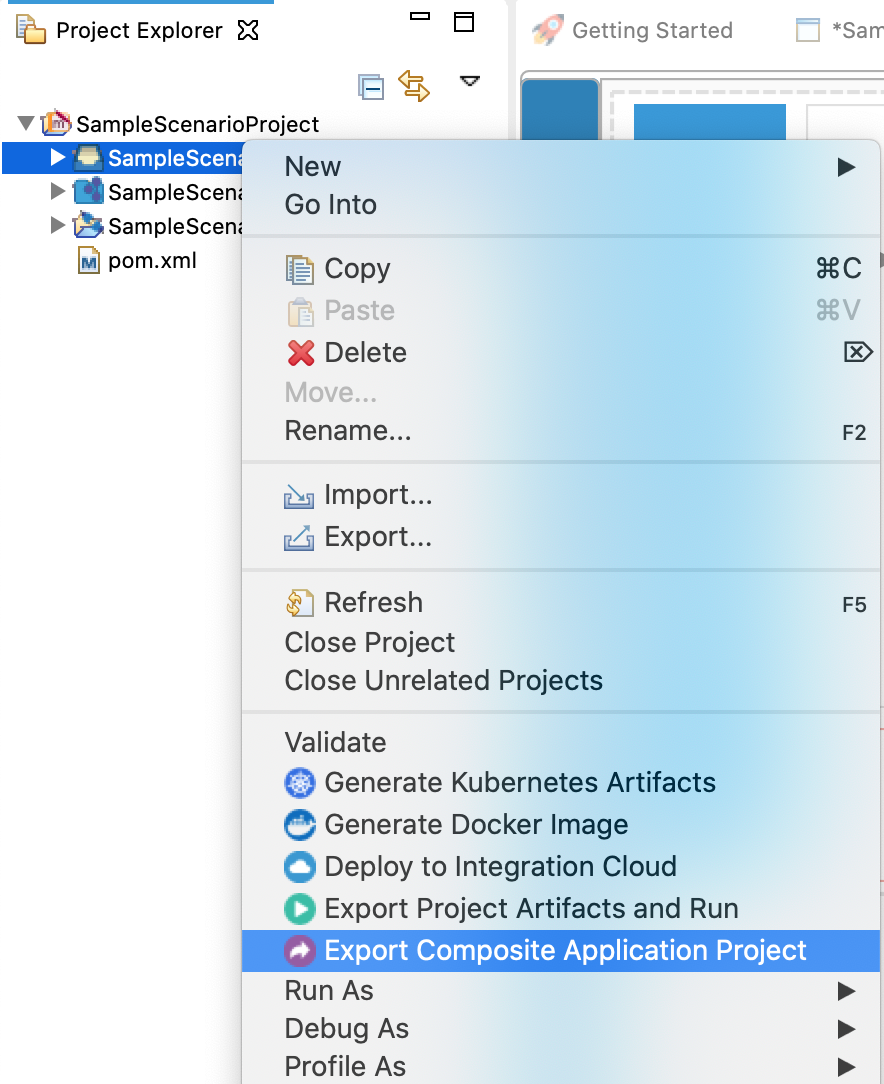
-
Select an Export Destination where you want to save the .car file.
-
In the next Create a deployable CAR file screen, select both the created Integration Project and the Connector Exporter Project to save and click Finish. The CApp will get created at the specified location provided at the previous step.
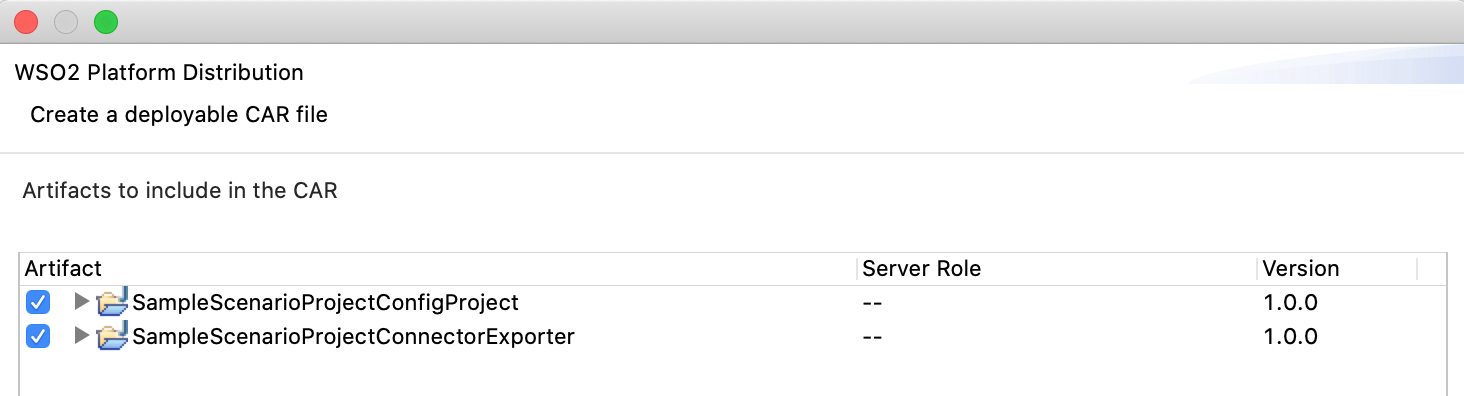
Now the exported CApp can be deployed in Enterprise Integrator Runtime so that we can run it and test.
Get the project¶
You can download the ZIP file and extract the contents to get the project code.
Deployment¶
Follow these steps to deploy the exported CApp in the Enterprise Integrator Runtime.
Deploying on WSO2 Enterprise Integrator 7
You can copy the composite application to the Other Resources section. Make sure you first export the PATH as below.
$ export PATH=/path/to/mi/cli/directory/bin:$PATH-
Log in to Micro Integrator using the following command.
./mi remote login -
Provide default credentials admin for both username and password.
-
In order to view the APIs deployed, execute the following command.
./mi api show
Click here for instructions on deploying on WSO2 Enterprise Integrator 6
-
You can copy the composite application to the
/repository/deployment/server/carbonapps folder and start the server. -
WSO2 EI server starts and you can login to the Management Console https://localhost:9443/carbon/ URL. Provide login credentials. The default credentials will be admin/admin.
-
You can see that the API is deployed under the API section.
Testing¶
We can use Curl or Postman to try the API. The testing steps are provided for curl. Steps for Postman should be straightforward and can be derived from the curl requests.
GET the address information of an employee in Dayforce¶
- Invoke the API as shown below using the curl command. Curl Application can be downloaded from [here] (https://curl.haxx.se/download.html).
curl --location --request POST 'http://192.168.8.100:8290/dayforceconnector/getEmployeeAddress' \
--header 'Content-Type: application/json' \
--data '{
"username": "DFWSTest",
"password": "DFWSTest",
"clientNamespace": "usconfigr58.dayforcehcm.com/Api/ddn",
"apiVersion": "V1",
"xRefCode": "42199"
}'Note * You may have to change the 'http://192.168.8.100:8290' part depending on the ip address your EI instance is running. * You may have to change the 'clientNamespace' in the request body as Dayforce developer instance gets moved around by Ceridian. The address can be obtained ad mentioned in section Setting up the environment
Expected Response:
You should receive 200 OK response with the response body as follows,
{
"Data": [
{
"Address1": "4114 Yonge St.",
"City": "North York",
"PostalCode": "M2P 2B7",
"Country": {
"Name": "Canada",
"XRefCode": "CAN",
"ShortName": "Canada",
"LongName": "Canada"
},
"State": {
"Name": "Ontario",
"XRefCode": "ON",
"ShortName": "Ontario",
"LongName": "Ontario"
},
"EffectiveStart": "2017-01-15T00:00:00",
"ContactInformationType": {
"ContactInformationTypeGroup": {
"XRefCode": "Address",
"ShortName": "Address",
"LongName": "Address"
},
"XRefCode": "PrimaryResidence",
"ShortName": "Primary Residence",
"LongName": "Primary Residence"
},
"IsPayrollMailing": false
}
]
}POST the contact information of an employee in Dayforce¶
- Invoke the API as shown below using the curl command. Curl Application can be downloaded from here.
curl --location --request POST 'http://192.168.8.100:8290/dayforceconnector/postEmployeeContact' \
--header 'Content-Type: application/json' \
--data '{
"username": "DFWSTest",
"password": "DFWSTest",
"clientNamespace": "usconfigr58.dayforcehcm.com/Api/ddn",
"apiVersion": "V1",
"xRefCode": "42199",
"isValidateOnly": "FALSE",
"contextDateRangeFrom": "2017-01-01T13:24:56",
"fieldAndValue": {
"ContactNumber": "202 265 8987",
"Country": {
"Name": "United States of America",
"XRefCode": "USA",
"ShortName": "United States of America",
"LongName": "United States of America"
},
"EffectiveStart": "2000-01-01T00:00:00",
"ContactInformationType": {
"ContactInformationTypeGroup": {
"XRefCode": "Phone",
"ShortName": "Phone",
"LongName": "Phone"
},
"XRefCode": "HomePhone",
"ShortName": "Home",
"LongName": "Home"
},
"IsForSystemCommunications": false,
"IsPreferredContactMethod": false,
"IsUnlistedNumber": false,
"IsVerified": false,
"IsRejected": false,
"ShowRejectedWarning": true,
"NumberOfVerificationRequests": 0
}
}'Expected Response: * You should get a 200 OK response. Please bear in mind that this post will not update the database in the sample environment. However, if you use this in a test or production environment changes will be made to the database.
In this example Ceridian Dayforce connector is used to perform operations with Dayforce HCM. Please read the Ceridian Dayforce connector reference guide to learn more about the operations you can perform with the Dayforce connector.
Top