Troubleshooting WSO2 Integration Studio¶
The following are some of the ways to troubleshoot errors that you may encounter when working with WSO2 Integration Studio.
Adding an artifact¶
Once you add an artifact, you need to refresh the CompositeApplication.pom
file to reflect new changes on the Composite Application.
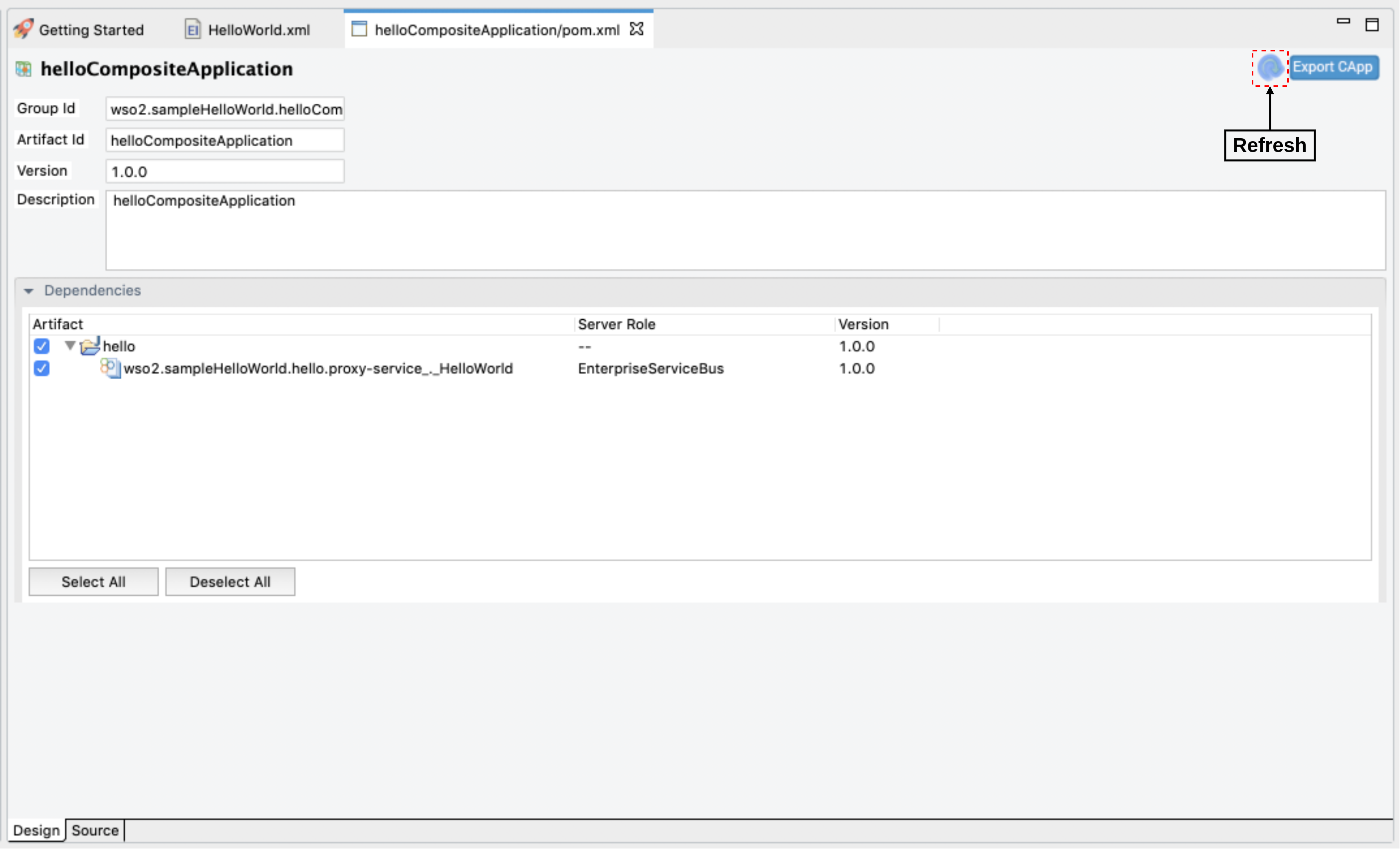
Restoring the project perspective¶
If your project view goes missing, you can get it back by navigating to Window -> Perspective -> Reset Perspective from the toolbar.
Opening a project view¶
If you need to open a particular project view, you can get it by navigating to Window -> Show View -> Other... from the toolbar, and open the preferred view from the list.
Unable to drag and drop mediators into the canvas¶
When you use display scaling that exceed 150% (in Windows or Linux environments only), you may observe that you cannot drag and drop mediators into the canvas. To overcome this issue, add the following line (VM argument) to the IntegrationStudio.ini file in the installation directory of WSO2 Integration Studio.
Warning
Be sure to add this as the last line in the file.
-Dswt.autoScale=100