Using the HTTP REST Client¶
WSO2 Micro Integrator contains an embedded HTTP REST client, which allows you to conveniently invoke your integration solutions after they are deployed in a server.
Tip
If you do not see this feature in the WSO2 Integrations Studio that you are using, you need to get the latest updates.
When you open WSO2 Integration Studio, click the ![]() icon on the upper-right of the window. The HTTP REST Client tab is listed in the lower pane as shown below.
icon on the upper-right of the window. The HTTP REST Client tab is listed in the lower pane as shown below.
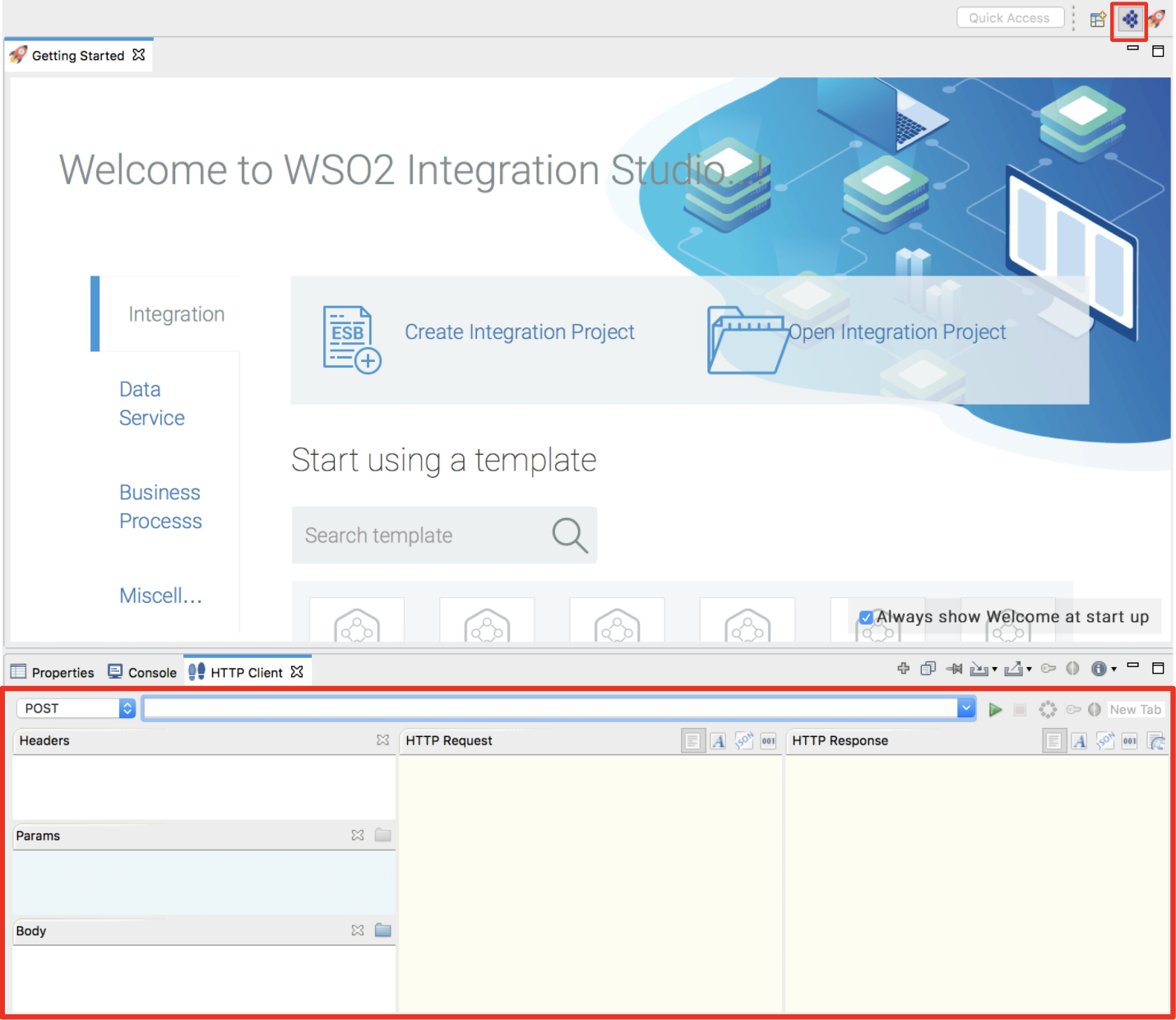
If you don't see this HTTP Client tab, go to Window -> Show View - Other and select HTTP Client to enable the tab.
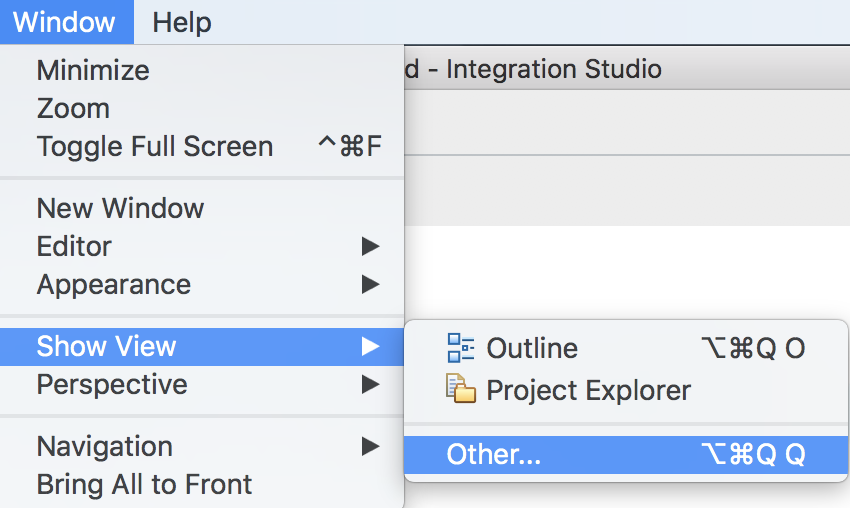
To send a request from this client:
-
Enter the request information in the relevant fields:
Request Info Description Method Select the required HTTP method from the list: Get, Post, Delete, Put, Head, Options, or Trace. URL Specity the URL of the HTTP request. Headers Specify the HTTP headers for the request. Params Specify the parameters that should be passed in the HTTP request. Body Specify the message payload that should be sent with the HTTP request. -
Click the Send icon (
 ) to send the request.
) to send the request.
The response will be printed in the HTTP Response section of the client.
Top