Creating a Proxy Service¶
Follow the instructions given below to create a new Proxy Service artifact in WSO2 Integration Studio.
Instructions¶
-
Right-click the project in the navigator and go to New → Proxy Service to open the New Proxy Service dialog box.
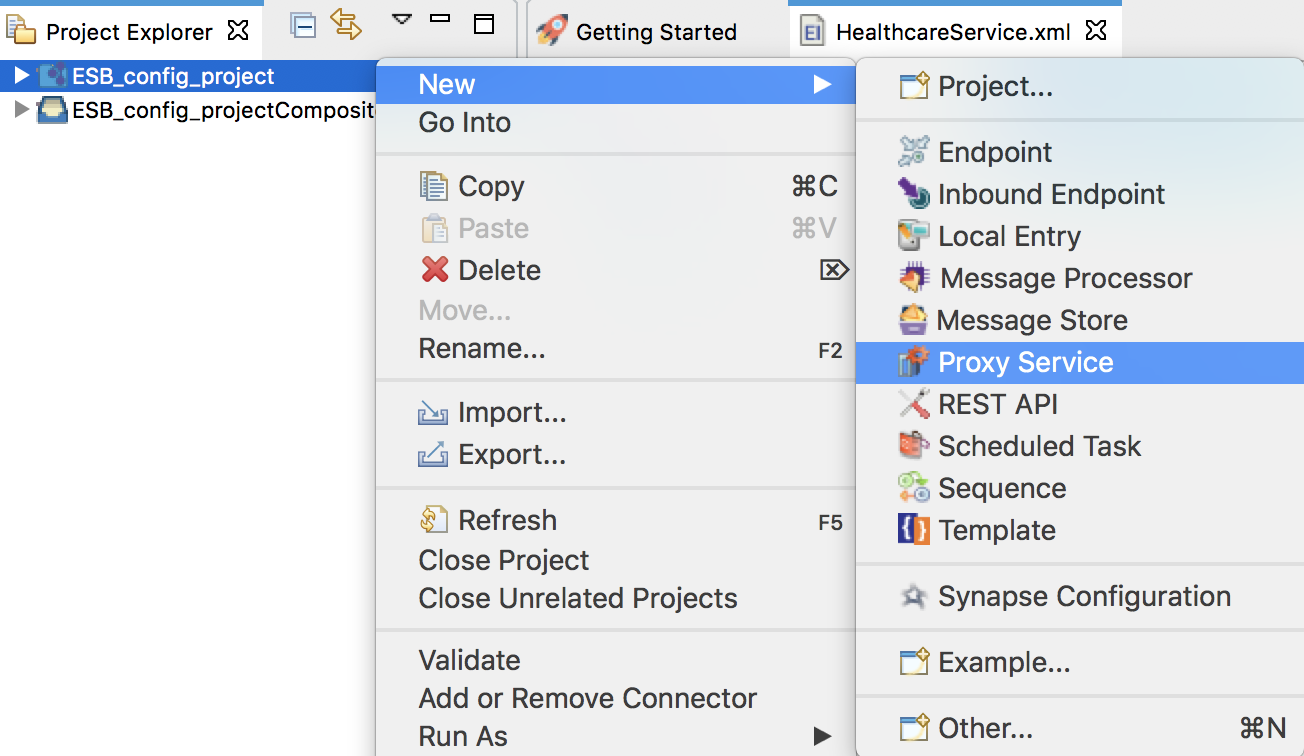
-
Select Create New Proxy Service and click Next.
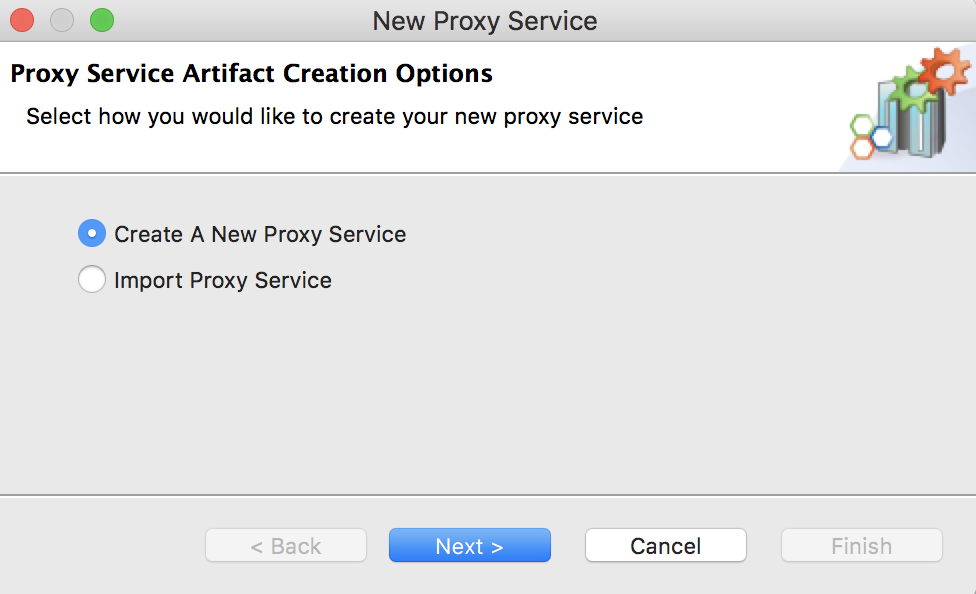
-
Type a unique name for the proxy service and select a proxy service template from the list shown below. These templates will automatically generate the mediation flow that is required for each use case.
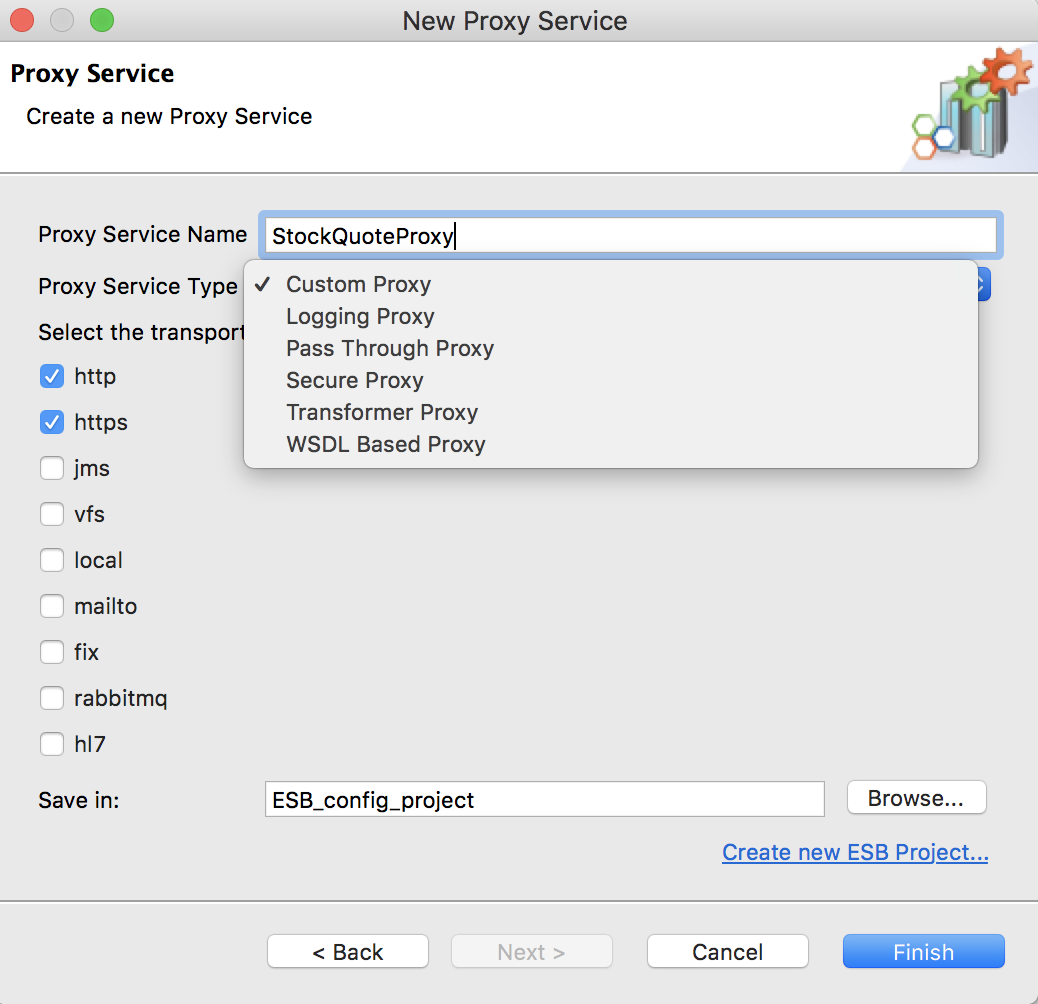
Template Type Description Pass-Through proxy This template creates a proxy service that forwards messages to the endpoint without performing any processing. Transformer proxy This template creates a proxy service that transforms all the incoming requests using XSLT and then forwards them to a given endpoint. It can also transform responses from the backend service. Log Forward proxy This template creates a proxy service that first logs all the incoming requests and passes them to a given endpoint. It can also log responses from the backend service before routing them to the client. You can specify the log level for requests and responses. WSDL-Based proxy This template generates a proxy service from the remotely hosted WSDL of an existing web service. The endpoint information is extracted from the WSDL. Secure proxy This template creates a proxy service that uses WS-Security to process incoming requests and forward them to an unsecured backend service. You simply need to provide the policy file that should be used. Custom proxy This template creates an empty proxy service file, where you can manually create the mediation flow by adding all the sequences, endpoints, transports, and other QoS settings. -
Do one of the following to save the proxy service:
- To save the proxy service in an existing ESB Config project in your workspace, click Browse and select that project.
- To save the proxy service in a new ESB Config project, click Create new Project and create the new project.
- Click Finish. The proxy service is created in the
src/main/synapse-config/proxy-servicesfolder under the project you specified. - To update the properties of the proxy service:
- Open the proxy service artifact from the project explorer and go to the Design View of the artifact.
- Click the proxy service artifact on the canvas to enable the Properties tab.
- You can now update the service-level properties and parameters.
Examples¶
- Using a Simple Proxy Service
- Publishing a Custom WSDL
- Exposing a Proxy Service via Inbound Endpoint
- Securing Proxy Services