Transforming Data¶
Introduction¶
The Streaming Integrator allows you to perform a wide range of transformations to the input data received. Some of these transformations are carried out via operators that are defined inline within the Siddhi application. For the rest of the transformations, you can use Siddhi extensions that are available to be downloaded via the Siddhi Extension Store. Most of these extensions are shipped with the Streaming Integrator by default. Siddhi also allows you to write a custom script to do a data transformation. You can also transform data in a specific format to another format.
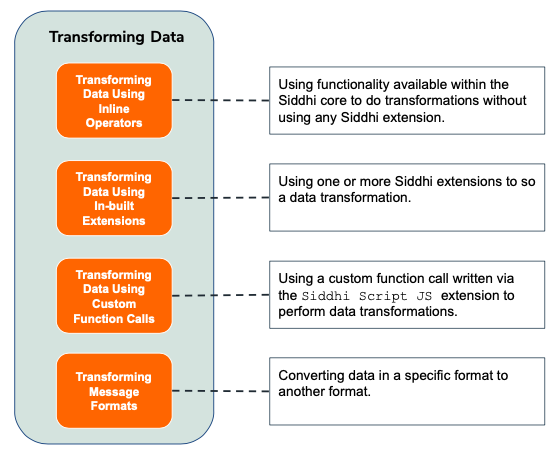
Transforming data using inline operators¶
The operators that you can configure inline within Siddhi applications in order to carry out data transformations are listed in the Siddhi Query Guide - Select clause.
To show how an inline operators are configured, let's consider an example where readings from a sensor that indicates the temperature of a room every second are transformed to indicate the average tempertature and the average humidity as at each second.
-
Open the Streaming Integrator Tooling and start creating a new Siddhi application. For more information, see Creating a Siddhi Application.
-
Enter a name for the Siddhi application as shown below.
@App:name("<Siddhi_Application_Name>)
In this example, let's name the application TemperatureApp.
-
Let's define the input stream to define the schema based on which data is selected to the streaming integration flow.
In this example, let's assume that each event indicates the device ID, the room ID, and the temperature. Therefore, let's define an input stream as follows:
define stream TempStream (deviceID long, roomNo int, temp double);Info
For more information about defining input streams to receive events, see the Consuming Data guide.
-
To do the required transformation, let's add the query as follows:
-
Add the
fromclause with the name of the input stream to indicate that the events to be processed are taken from the input stream.from TempStream -
Add the
insert intoclause with the name of the output stream to indicate that the processed events are directed to that stream.from TempStream insert into OutputStream;
3.Add a
selectclause in a line between thefromandinsert intoclauses. To derive the average temperature from the temperature, apply theavg()to thetempattribute, and then specifyavgTempas the name with which the result should be output.from TempStream select roomNo, deviceID, avg(temp) as avgTemp insert into OutputStream;- To group by a specific attribute (by the
roomNoattribute in this example), specify it via thegroup byclause as shown below.from TempStream select roomNo, deviceID, avg(temp) as avgTemp group by roomNo insert into OutputStream;
-
-
Save the Siddhi application. The completed Siddhi application is as follows.
@App:name("TemperatureApp") @App:description("Description of the plan") define stream TempStream (deviceID long, roomNo int, temp double); from TempStream select roomNo, deviceID, avg(temp) as avgTemp group by roomNo insert into OutputStream;
Transforming data using in-built extensions¶
The Streaming Integrator offers a variety of options to carry out data transformations via in-built extensions. The following table describes the complete list of extensions that provide data transformation functionality.
| Extension | Description |
|---|---|
| Siddhi-execution-math | Transforms data by performing mathematical operations. |
| Siddhi-execution-unitconversion | Performs unit conversions ranging from length, weight, volume, etc. |
| Siddhi-execution-string | Performs string manipulations. |
| Siddhi-execution-time | Performs time-based transformations such as converting time zones. |
| Siddhi-execution-map | Converts events into maps and performs transformations such as concatenating and removing attributes. |
| Siddhi-execution-reorder | Rearranges the order of the incoming event flow. |
| Siddhi-execution-json | Performs manipulations to JSON strings. |
These extensions are shipped with the Streaming Integrator by default. If you want to use a Siddhi extension that is not shipped by default, see Downloading and Installing Siddhi Extensions
Transforming data using custom function calls¶
To write custom function calls with Siddhi-script-js, follow the procedure below:
Note
In this section, you can reuse the TemperatureApp Siddhi application that you previously created. For this section, assume that you need to derive a unique ID for each temperature reading by combining the room number and the device ID.
-
In the
TemperatureAppSiddhi application, add a script definition as follows.define function <function name>[<language name>] return <return type> { <operation of the function> };In this example, you can write a function that can be used to concatanate the room number and device ID as follows.
define function concatFn[javascript] return string { var str1 = data[0]; var str2 = data[1]; var str3 = data[2]; var responce = str1 + str2 + str3; return responce; }; -
Add another Siddhi query to apply the script you wrote to the relevant attributes of the input stream definition.
from TempStream select concatFn(roomNo,'-',deviceID) as id, temp insert into DeviceTempStream; -
Save the Siddhi application.
Transforming message formats (XML to JSON etc)¶
These transformations involve converting the message format to a different format after a the message is received, or converting the format before publishing the message. This is managed via mapping. For detailed instructions to convert message formats via mapping, see the following guides:
Top