Summarizing Data¶
Introduction¶
Summarizing data refers to obtaining aggregates in an incremental manner for a specified set of time periods.
Performing clock-time-based summarization¶
Performing clock-time based based summarization involves calculating, storing, and then retrieving aggregations for a selected range of time granularities. This process is carried out in two parts:
- Calculating the aggregations for the selected time granularities and storing the results.
- Retrieving previously calculated aggregations for selected time granularities.
To understand data summarization further, consider the scenario where a business that sells multiple brands stores its sales data in a physical database for the purpose of retrieving them later to perform sales analysis. Each sales transaction is received with the following details:
symbol: The symbol that represents the brand of the items sold.
price: the price at which each item was sold.
amount: The number of items sold.
The Sales Analyst needs to retrieve the total number of items sold of each brand per month, per week, per day etc., and then retrieve these totals for specific time durations to prepare sales analysis reports.
Info
It is not always required to maintain a physical database for incremental analysis, but it enables you to try out your aggregations with ease.
The following sections explain how to calculate and store time-based aggregations for this scenarios, and then retrieve them.
Calculate and store clock-time-based aggregate values¶
To calculate and store time-based aggregation values for the scenario explained above, follow the procedure below.
-
Start creating a new Siddhi application. You can name it
TradeAppFor instructions, see Creating a Siddhi Application.@App:name("TradeApp"); -
To capture the input events based on which the aggregations are calculated, define an input stream as follows.
define stream TradeStream (symbol string, price double, quantity long, timestamp long);Info
In addition to the
symbol,price, andquantityattributes to capture the input details already mentioned, the above stream definition includes an attribute named timestamp to capture the time at which the sales transaction occurs. The aggregations are executed based on this time. This attribute's value could either be a long value (reflecting the Unix timestamp in milliseconds), or a string value adhering to one of the following formats.<YYYY>-<MM>-<dd> <HH>:<mm>:<ss> <Z>: This format can be used if the timezone needs to be specified explicitly. Here the ISO 8601 UTC offset must be provided for. e.g., +05:30 reflects the India Time Zone. If time is not in GMT, this value must be provided.) <yyyy>-<MM>-<dd> <HH>:<mm>:<ss>: This format can be used if the timezone is in GMT.
-
To persist the aggregates that are calculated via your Siddhi application, include a store definition as follows. if not the data is stored in-memory and lost when Siddhi app is stopped.
define stream TradeStream (symbol string, price double, quantity long, timestamp long); @store(type='rdbms', jdbc.url="jdbc:mysql://localhost:3306/TestDB", username="root", password="root" , jdbc.driver.name="com.mysql.jdbc.Driver")Info
If the store definition is not provided, the data is stored in-memory, and then there is a risk of it being lost when the Siddhi application is stopped.
-
Define an aggregation as follows. You can name it
TradeAggregation.Info
When you save aggregate values in a store, the system uses the aggregation name you define here as part of the database table name. Table name is
<Aggregation_Name>_<Granularity>. Some database types have length limitations for table names (e.g., for Oracle, it is 30 characters). Therefore, you need to check whether the database type you have used for the store has such table name length limitation, and make sure that the aggregation name does not exceed that maximum length.define aggregation TradeAggregation; -
To calculate aggregations, include a query as follows:
-
To get input events from the
TradeStreamstream that you previously defined, add afromclause as follows.from TradeStream -
To select attributes to be included in the output event, add a
selectclause as follows.select symbol, avg(price) as avgPrice, sum(quantity) as totalHere, the
avg()fuction is applied to thepriceattribute to derive the average price. Thesum()function is applied to thequantityattribute to derive the total quantity. -
To group the output by the symbol, add a group by clause as follows.
group by symbol -
The timestamp included in each input event allows you to calculate aggregates for the range of time granularities seconds-years. Therefore, to calculate aggregates for each time granularity within this range, add the
aggregate byclause to this aggregate query as follows.aggregate by timestamp every sec ... year;
-
The completed Siddhi application is as follows.
@App:name('TradeApp')
define stream TradeStream (symbol string, price double, quantity long, timestamp long);
@store(type='rdbms', jdbc.url="jdbc:mysql://localhost:3306/TestDB", username="root", password="root" , jdbc.driver.name="com.mysql.jdbc.Driver")
define aggregation TradeAggregation
from TradeStream
select symbol, avg(price) as avgPrice, sum(quantity) as total
group by symbol
aggregate by timestamp every sec ... year;
Retrieve the stored aggregate values¶
This section involves retrieving the aggregate values that you calculated and persisted in the Calculate and store clock-time-based aggregate values subsection.
To do this, let's add the Siddhi definitions and queries required for retrieval to the TradeApp Siddhi application that you have already created in the previous section.
-
Open the
TradeAppSiddhi application. -
To retrieve aggregations, you need to make retrieval requests. To capture these requests as events, let's define a stream as follows.
define stream TradeSummaryRetrievalStream (symbol string); -
To process the events captured via the
TradeSummaryRetrievalStreamstream you defined, add a new query as follows.from TradeSummaryRetrievalStream as b join TradeAggregation as a on a.symbol == b.symbol within "2014-02-15 00:00:00 +05:30", "2014-03-16 00:00:00 +05:30" per "days" select a.symbol, a.total, a.avgPrice insert into TradeSummaryStream;
The completed Siddhi application is as follows.
@App:name('TradeApp')
define stream TradeStream (symbol string, price double, quantity long, timestamp long);
define stream TradeSummaryRetrievalStream (symbol string);
@store(type='rdbms', jdbc.url="jdbc:mysql://localhost:3306/TestDB", username="root", password="root" , jdbc.driver.name="com.mysql.jdbc.Driver")
define aggregation TradeAggregation
@info(name = 'CalculatingAggregates')
from TradeStream
select symbol, avg(price) as avgPrice, sum(quantity) as total
group by symbol
aggregate by timestamp every sec ... year;
@info(name = 'RetrievingAggregates')
from TradeSummaryRetrievalStream as b join TradeAggregation as a
on a.symbol == b.symbol
within "2014-02-15 00:00:00 +05:30", "2014-03-16 00:00:00 +05:30"
per "days"
select a.symbol, a.total, a.avgPrice
insert into TradeSummaryStream;
Summarizing data based on built in windowing criterias¶
This section explains how to apply Siddhi logic to process a subset of events received to a stream based on time or the number of events. This is achieved via Siddi Windows.
The window can apply to a batch of events or in a sliding manner. This is further explained in the following sections.
Performing a time-based summarization in a sliding manner¶
This subsection demonstrates how to summarize data for a short term based on time and well as how to do a summarization in a sliding manner.
To demonstrate this, consider a factory manager who wants to be able to check the production for the last hour at any given time. Every event represents a production run. For this purpose, a Siddhi application can be created as follows:
-
Start creating a new Siddhi application. You can name it
PastHourProductionAppFor instructions, see Creating a Siddhi Application.@App:name('PastHourProductionApp'); -
To capture details about each production run, define an input stream as follows.
define stream ProductionStream (name string, amount long, timestamp long); -
To publish the production for the last hour, define the output stream as follows.
@sink(type='log', prefix='Production totals over the past hour:') define stream PastHourProductionStream (name string, pastHourTotal long);Info
A sink annotation is connected to the output stream to log the output events. For more information about adding sinks to publish events, see the Publishing Data guide.
-
To define how the output is derived, add the
selectstatement as follows:select name, sum(amount) as pastHourTotalHere, the total is derived by applying the
sum()function to theamountattribute of theProductionStreaminput stream. -
To specify that the processing done as defined via the
selectstatement applies to a time window, add thefromclause and include the time window as shown below. This must be added above theselectclause.from ProductionStream#window.time(1 hour)
window.time indicates that the window added is a time window. The time considered is one hour. The window is a sliding window which considers the last hour at any given time (e.g., Once Siddhi calculates the total production during the time 13.00-14.00, next it calculates the total production during the time 13.01-14.01 after the 13.01 minute as elapsed.) For details about other window types supported, see Siddhi Extentions - Siddhi Execution Unique.
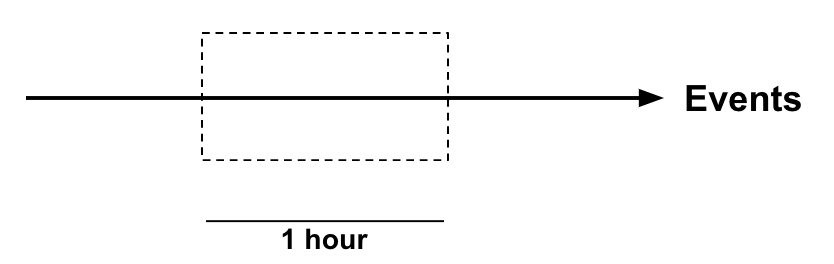 )
)
-
To group by the product name, add the
group byclause as follows.group by name -
To insert the results into the
PastHourProductionStreamoutput stream, add theinsert intoclause as follows.insert into PastHourProductionStream;
The completed Siddhi application is as follows:
@App:name('PastHourProductionApp')
define stream ProductionStream (name string, amount long, timestamp long);
@sink(type='log', prefix='Production totals over the past hour:')
define stream PastHourProductionStream (name string, pastHourTotal long);
from ProductionStream#window.time(1 hour)
select name, sum(amount) as pastHourTotal
group by name
insert into PastHourProductionStream;
Performing a length-based summarization to a batch of events¶
This subsection demonstrates how to summarize data for a specific number of events as well as how to do that summarization for batches of events.
To demonstrate this, assume that a factory manager wants to track the maximum production in every 10 production runs. IOn order to do so, let's create a Siddhi application as follows:
-
Start creating a new Siddhi application. You can name it
ProductionAppFor instructions, see Creating a Siddhi Application.@App:name('MaximumProductionApp'); -
Define an input stream as follows to capture details about the production.
define stream ProductionStream (name string, amount long); -
To output the maximum production detected every 10 production runs, define an output stream as follows.
@sink(type='log', prefix='Maximum production in last 10 runs') define stream DetectedMaximumProductionStream (name string, maximumValue long);Info
A sink annotation is connected to the output stream to log the output events. For more information about adding sinks to publish events, see the Publishing Data guide.
-
To define the subset of events to be considered based on the number of events, add the
fromclause with alengthBatchwindow as follows.from ProductionStream#window.lengthBatch(10)window.lengthBatchindicates that the window added is a length window that considers events in batches when determin ing subsets. The number of events in each batch is10. For details about other window types supported, see Siddhi Extentions - Siddhi Execution Unique. -
To derive the values for the
DetectedMaximumProductionStreamoutput stream, add theselectstatement as follows.select name, max(amount) as maximumValueHere, the
max()function is applied to theamountattribute to derive the maximum value. -
To group by the product name, add the
group byclause as follows.group by name -
To insert the maximum production detected into the
DetectedMaximumProductionStreamoutput stream, add theinsert intoclause as follows.insert into DetectedMaximumProductionStream;
The completed Siddhi application is as follows.
@App:name('MaximumProductionApp')
define stream ProductionStream (name string, amount long);
@sink(type='log', prefix='Maximum production in last 10 runs')
define stream DetectedMaximumProductionStream (name string, maximumValue long);
from ProductionStream#window.lengthBatch(10)
select name, max(amount) as maximumValue
group by name
insert into DetectedMaximumProductionStream;