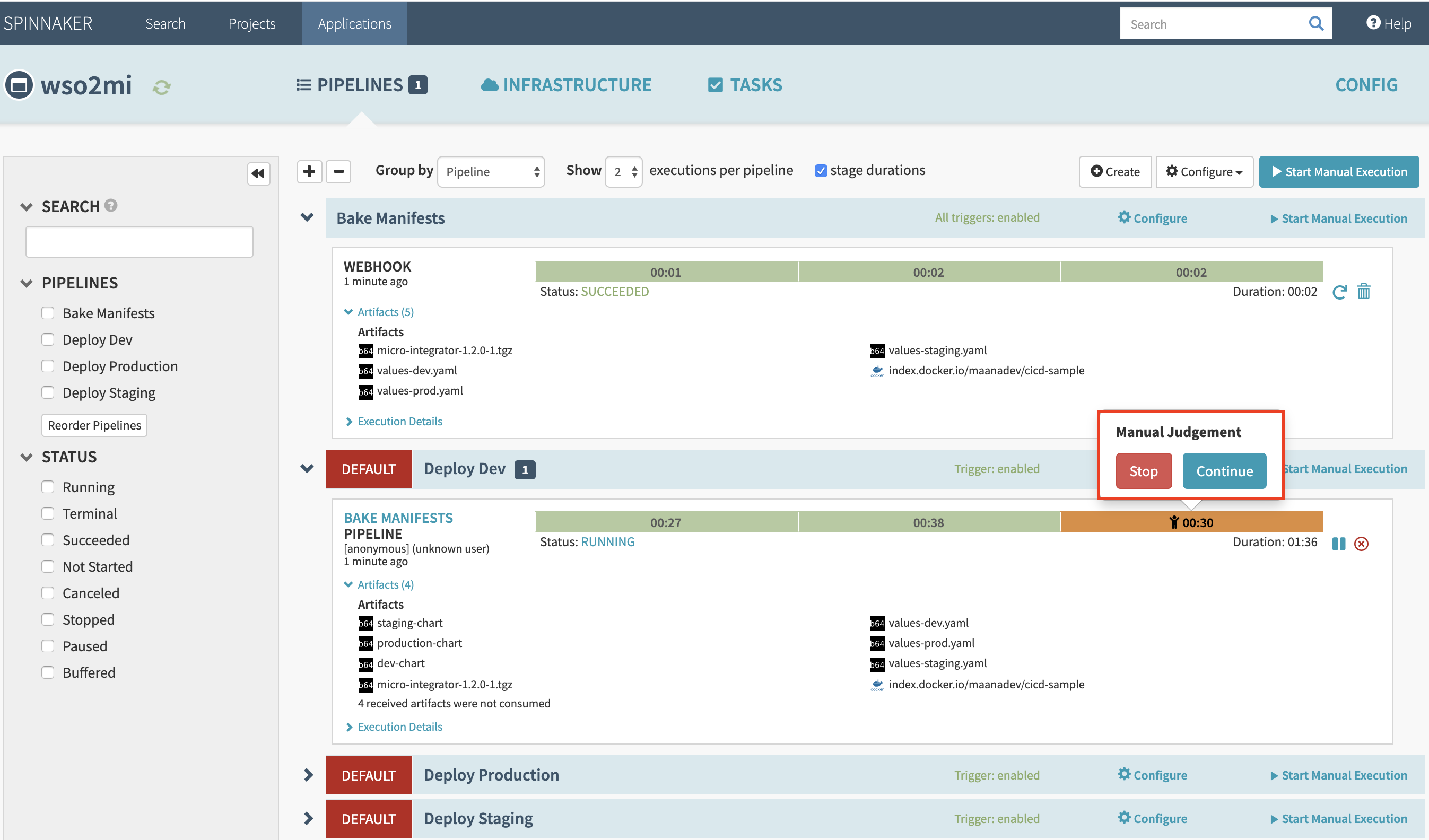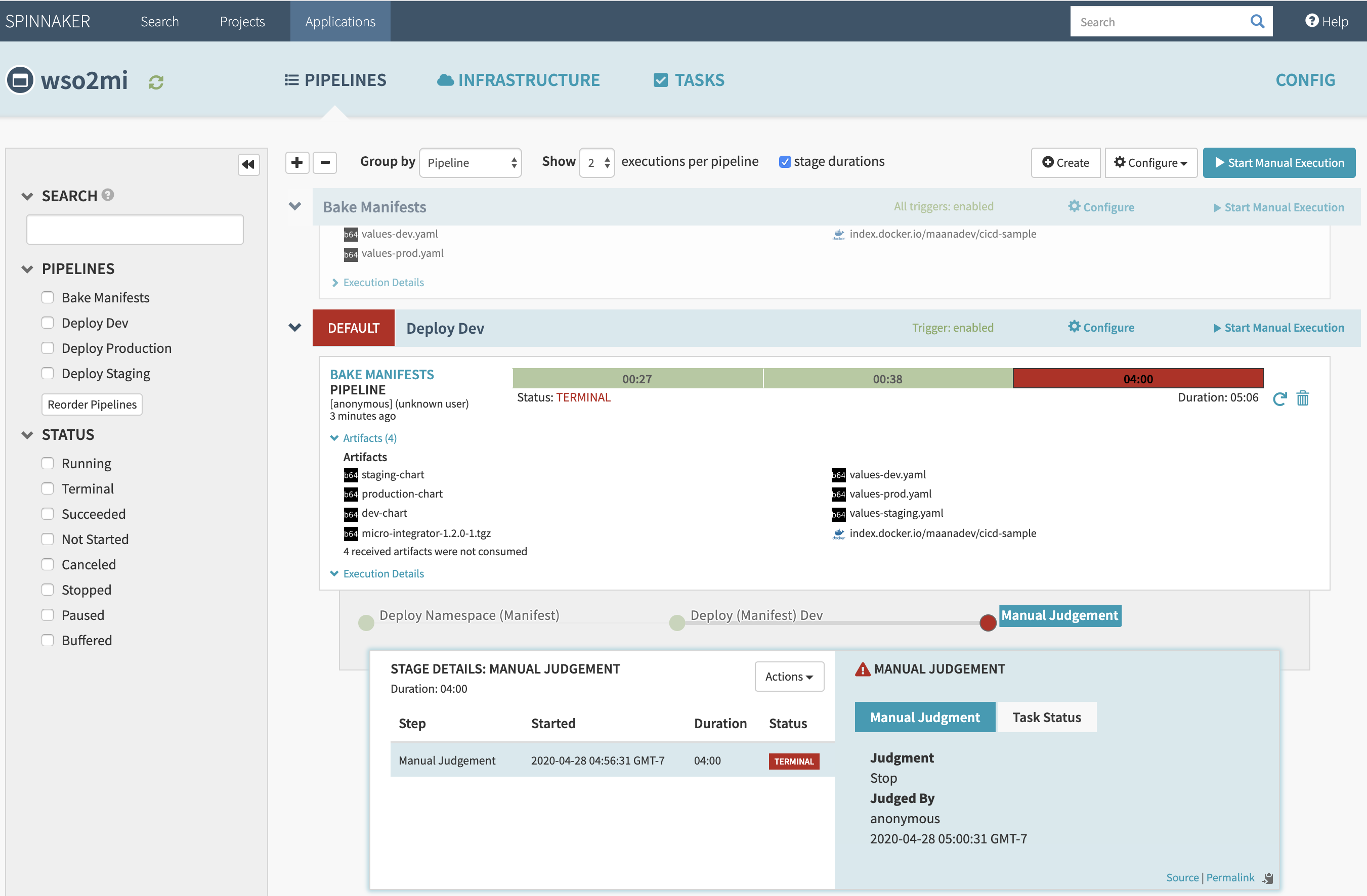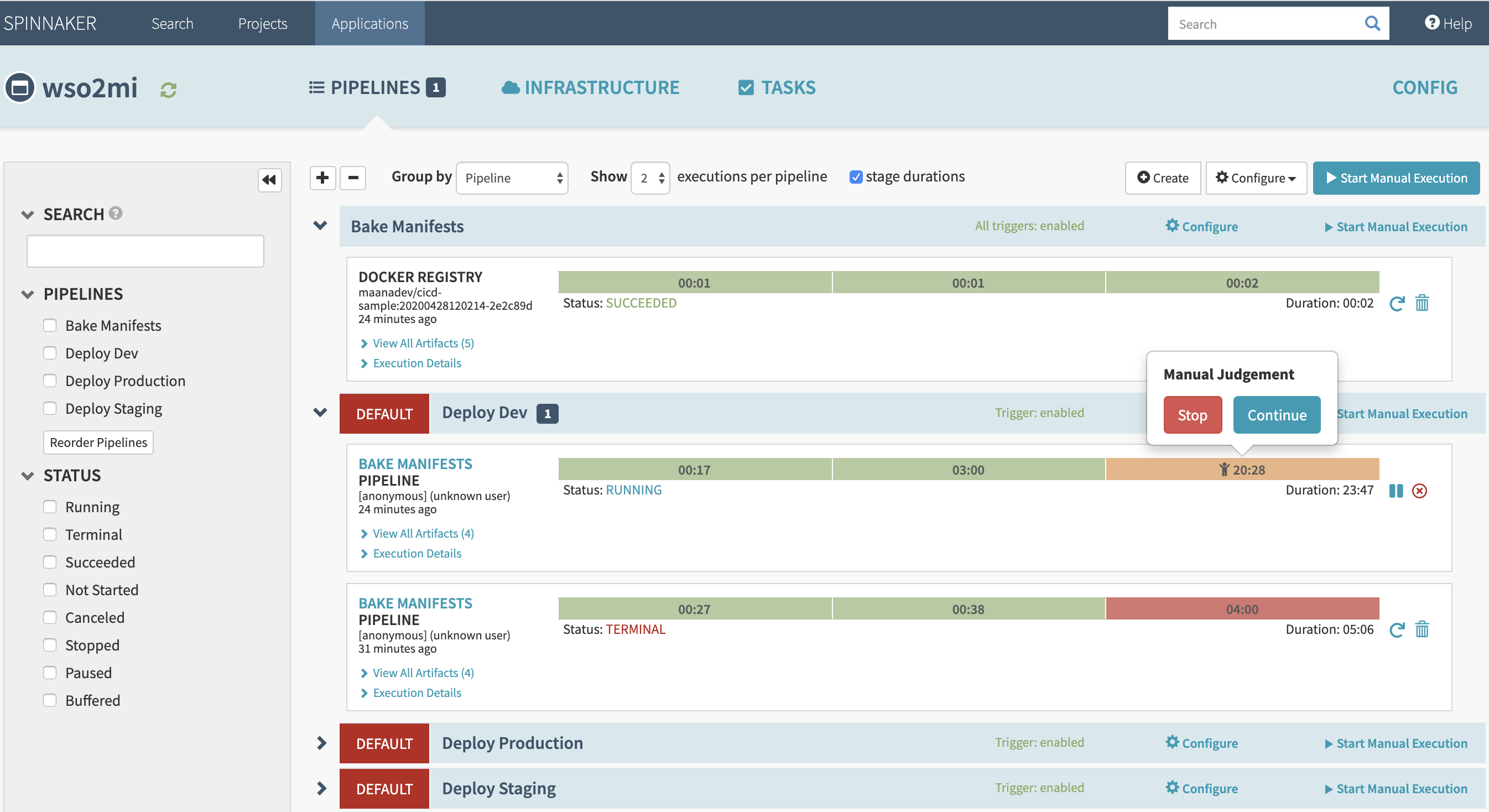Deploy Your Own Artifact¶
It is possible to deploy your own artifacts into the environments through the Kubernetes pipeline. This is done by providing a custom Dockerfile as shown in the steps below:
-
Fork the CICD sample repository that contains a Maven Multi-Module project.
-
Update the repositories in the sample values file used in the Pipeline Quick Start Guide to include the forked repository in place of
[git-username]as highlighted below:applications: - name: wso2mi email: <EMAIL> testScript: path: tests command: test.sh chart: customChart: false name: micro-integrator version: 1.2.0-3 repo: 'https://github.com/wso2-incubator/cicd-sample-chart-mi' images: - organization: *reg_username repository: wso2mi deployment: wso2microIntegrator wso2microIntegrator: baseImage: 'wso2/wso2mi:1.2.0' gitRepository: 'https://github.com/[git-username]/cicd-sample-docker-mi' remoteSynapseTestServer: enabled: false hostname: '' port: 9008 -
Upgrade the Helm chart with the command below.
$ helm upgrade <RELEASE_NAME> wso2/kubernetes-pipeline -f values-mi.yamlInfo
This may take up to 10 minutes.
-
Restart the Jenkins pod by deleting the existing pods. This will cause the cluster to spawn a new pod for Jenkins.
$ POD_NAME=`kubectl get pods --selector=app=jenkins -n <NAMESPACE> -o json -o jsonpath='{ .items[0].metadata.name }'` $ kubectl delete pod $POD_NAME -n <NAMESPACE>Replace <NAMESPACE> with the namespace in your cluster.
-
Create a clone of the forked artifact source repository as follows:
$ git clone https://github.com/[git-username]/cicd-sample-docker-mi.gitReplace the
[git-username]tag with the name of your GitHub username. -
Modify the API located at cicd-sample-docker-mi>helloworldConfigs/src/main/synapse-config/apis/HelloWorld.xml to return a new response as below:
-
Commit and push the changes into your forked repository.
-
If you have completed the steps in Testing The Pipeline Environment document, stop the manual judgment and watch the sample artifact being deployed in the Spinnaker dashboard.
-
Invoke the service
curl -k https://mi.dev.wso2.com/services/HelloWorld -
You will get the following response:
{"Hello":"New World"}