Setting up Google Firebase Environment¶
- Open up Firebase Console and log in.
- Add a Firebase project. The Add project dialog also gives you the option to add Firebase to an existing Google Cloud Platform project.
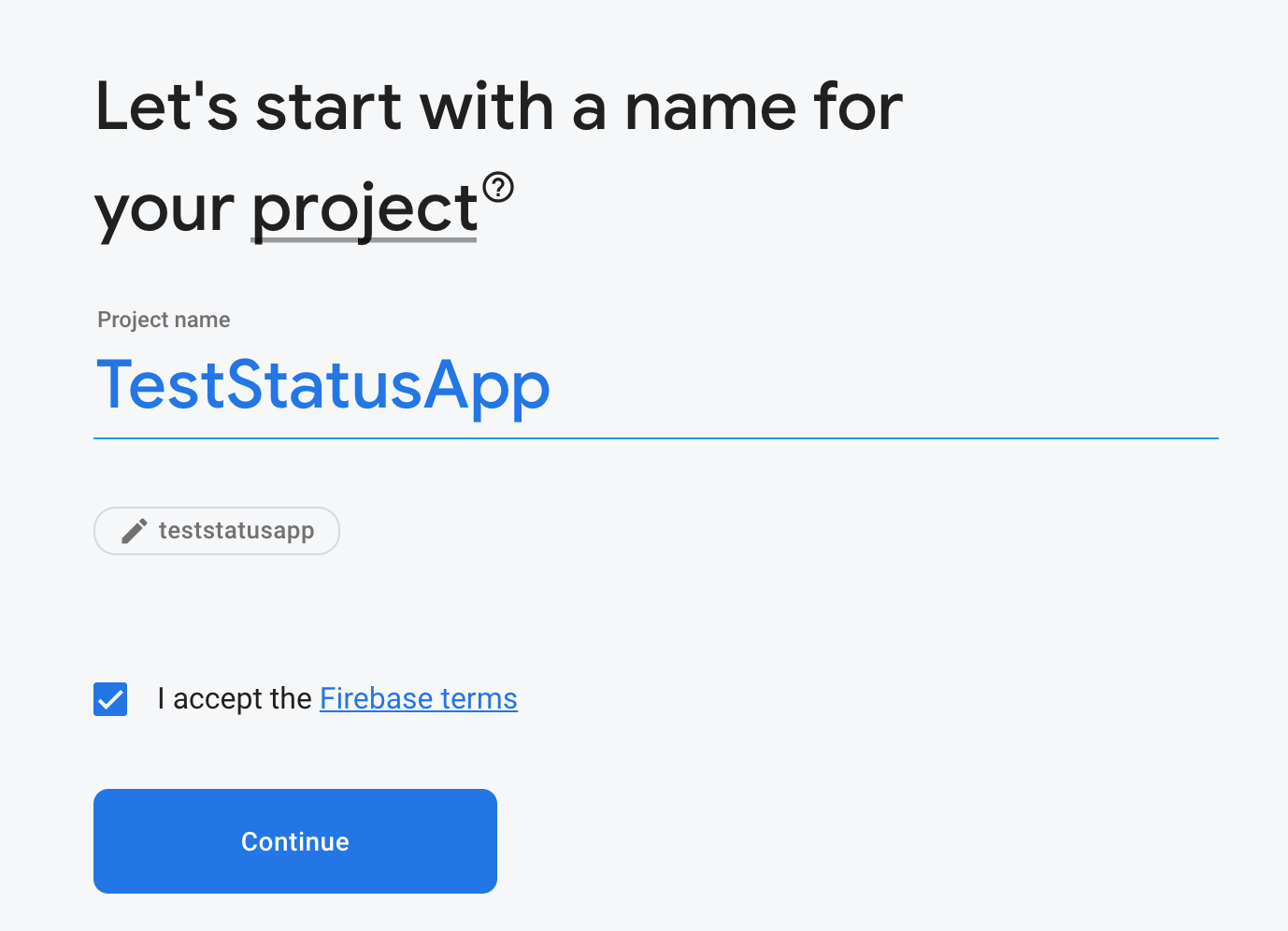
- Navigate to the Service Accounts tab in your project's settings page.
-
Click the Generate New Private Key button at the bottom of the Firebase Admin SDK section of the Service Accounts tab.
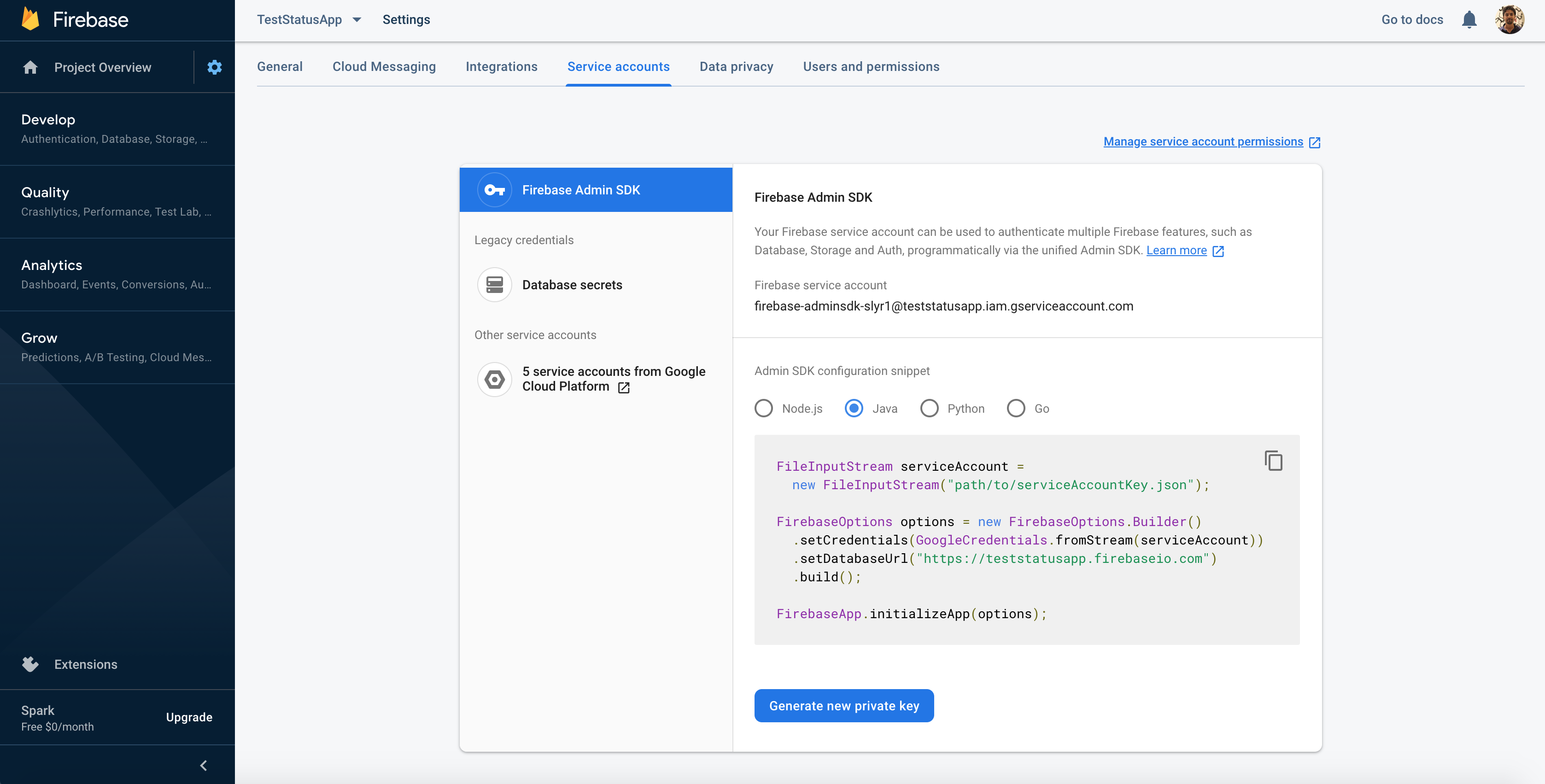
After you click the button, a JSON file containing your service account's credentials will be downloaded. You'll need information in this file to initialize the Google Firebase Connector in the integration scenario you are going to build next.