Exporting a Project¶
With WSO2 Integration Studio, you can export projects from your workspace and later import them.
For example, consider the following Maven Multi Module project in your project explorer. This is a project solution that includes several project types.
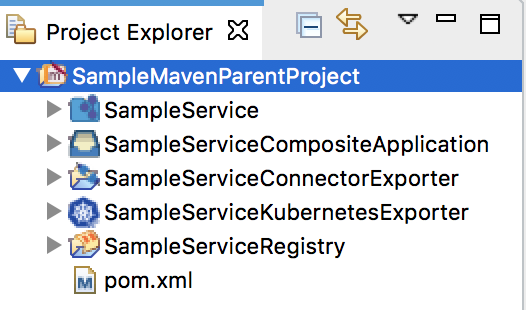
Follow the steps given below to export the project.
-
Right-click the project and click Export.
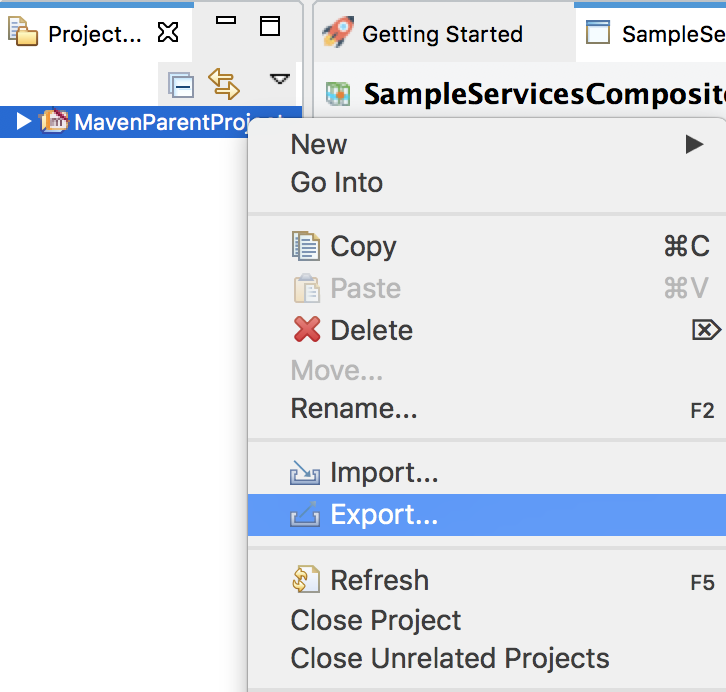
-
In the Export wizard, open the WSO2 folder as shown below.
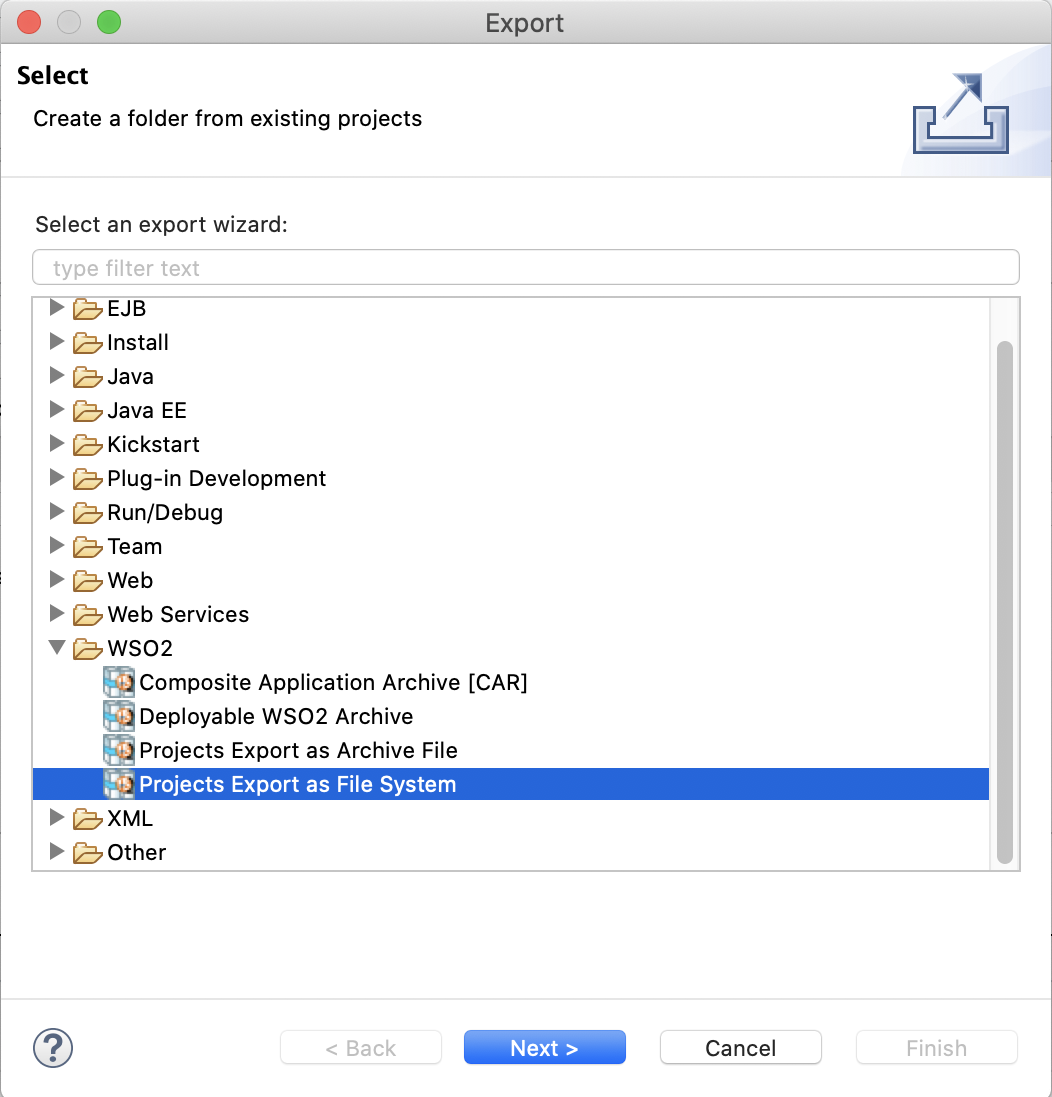
-
You can choose to export the project as an archive file or as a file system. Select the required option from the list and click Next.
Projects Export as Archive File Select this option to export the project as a ZIP archive. Projects Export as File System Select this option to export the project folders without creating a ZIP archive. -
In the next page, see that your root project folder is selected. Click Browse and give the path to the export location.
Tip
If you have other projects in your workspace, you can also select them if required.
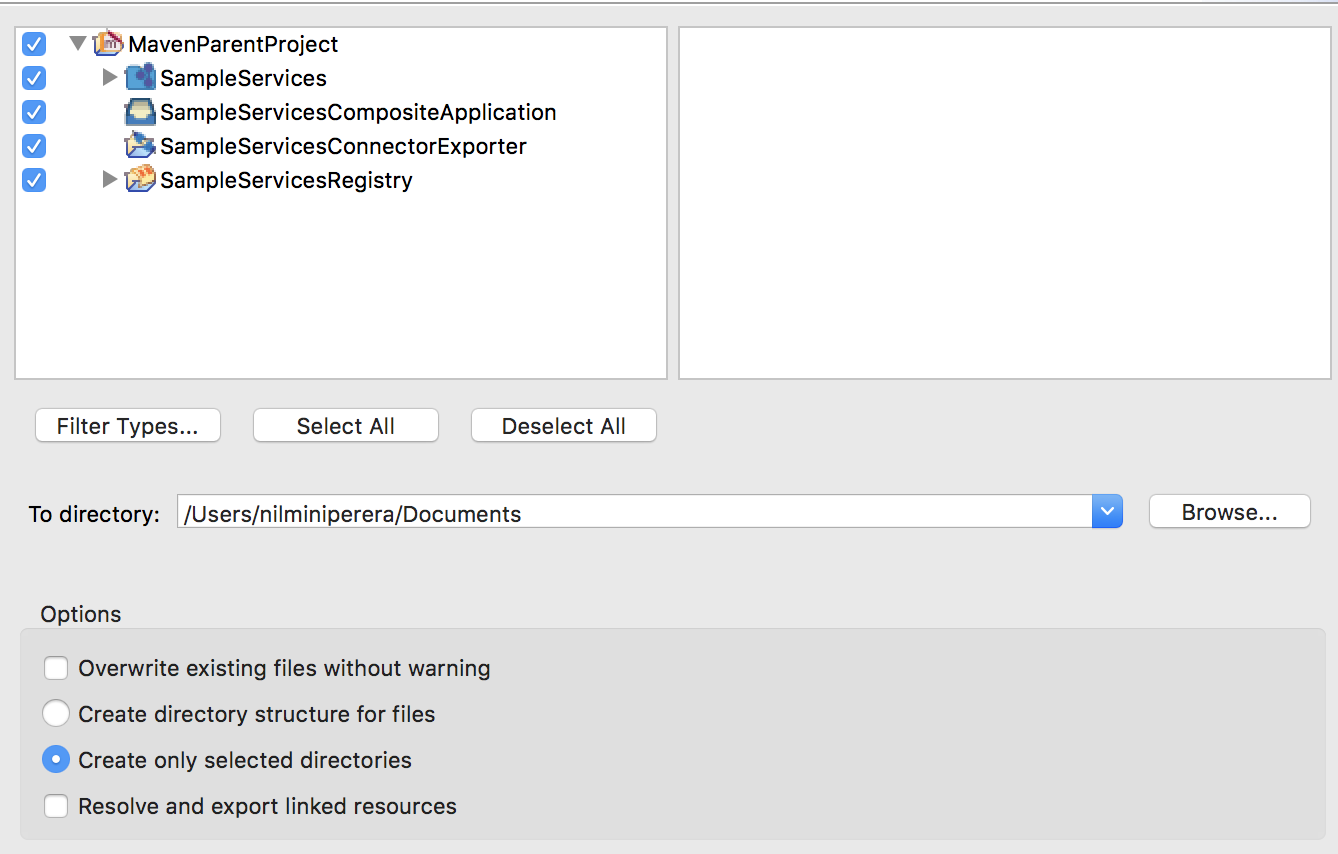
-
Click Finish to export the project.